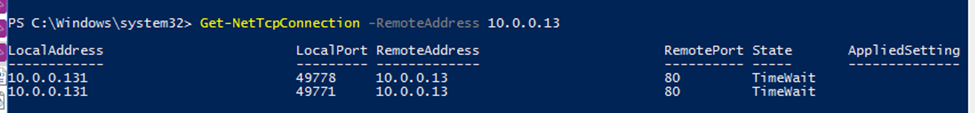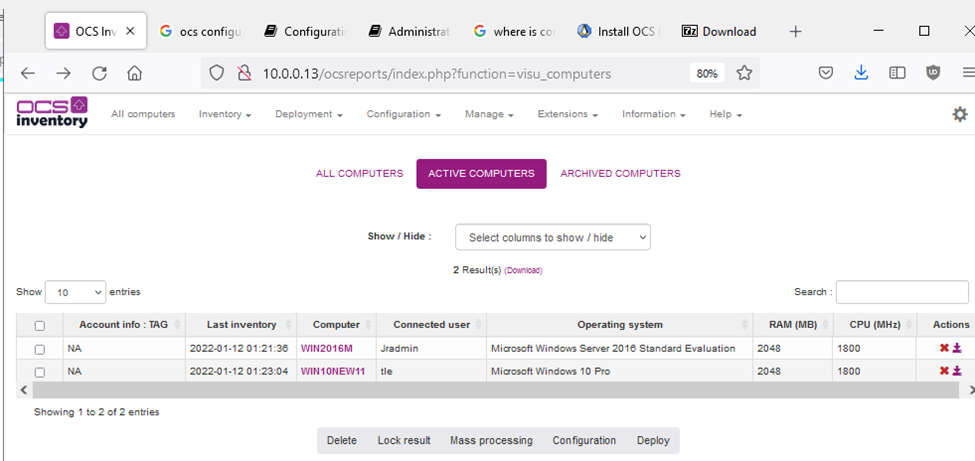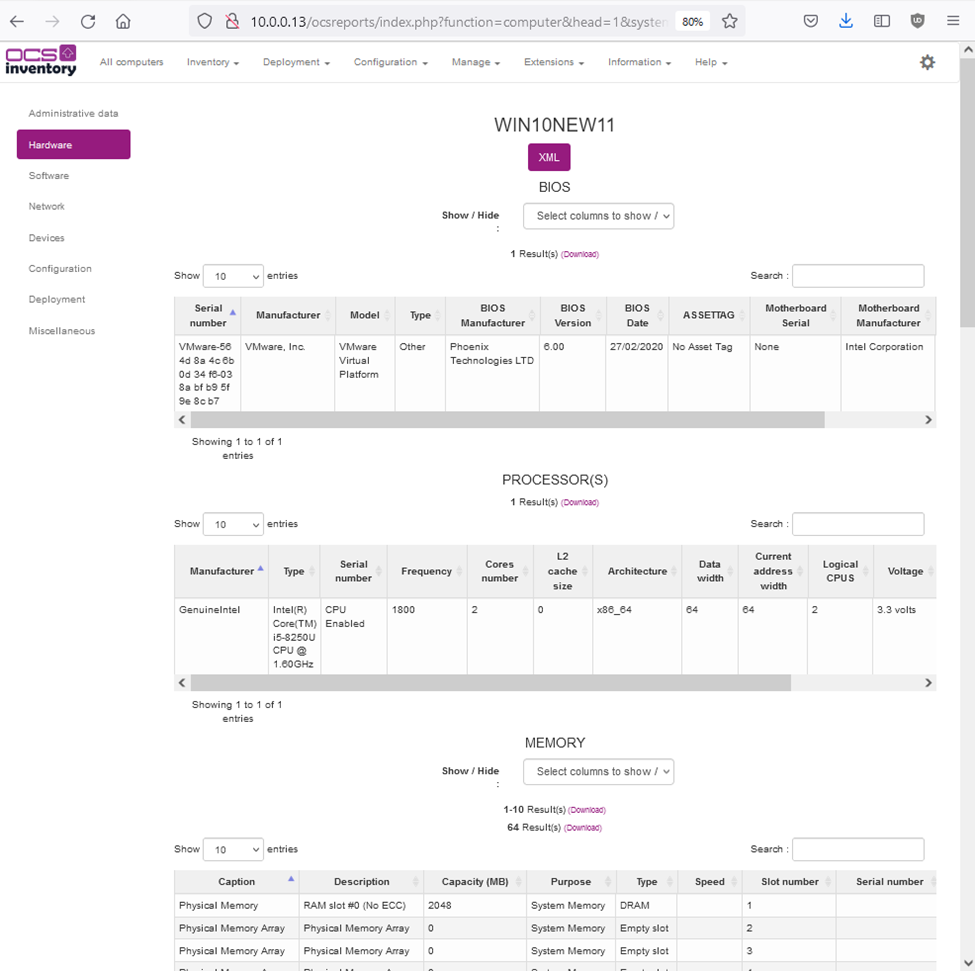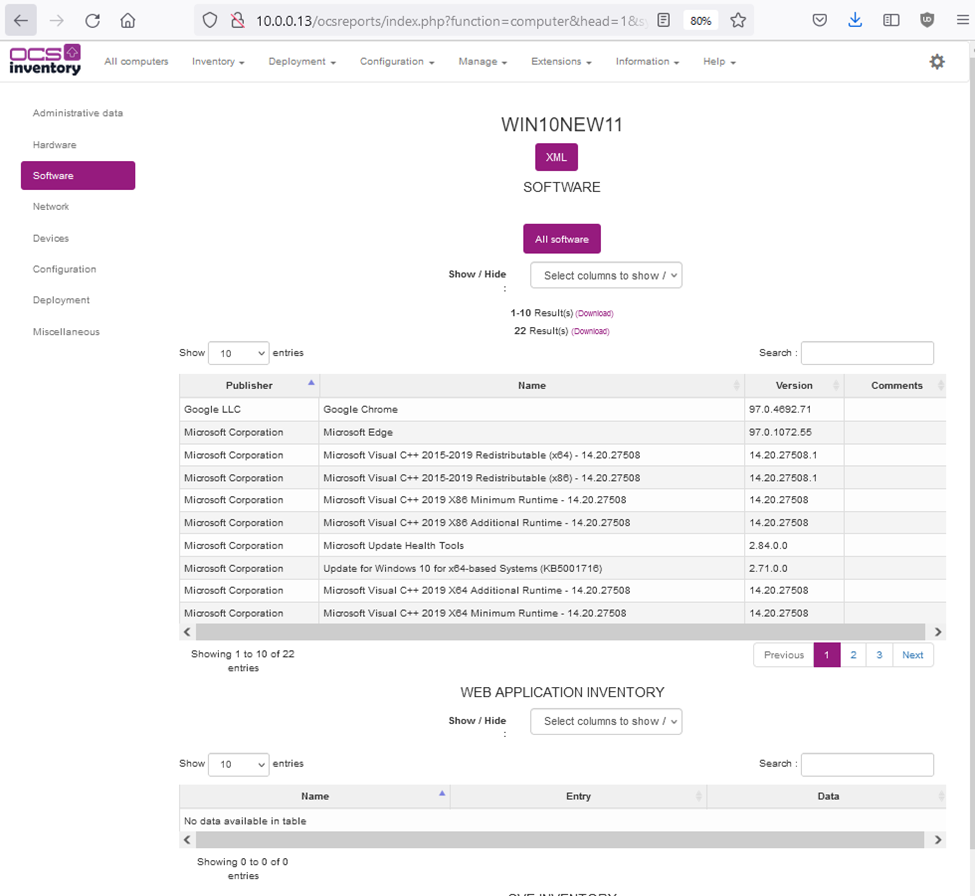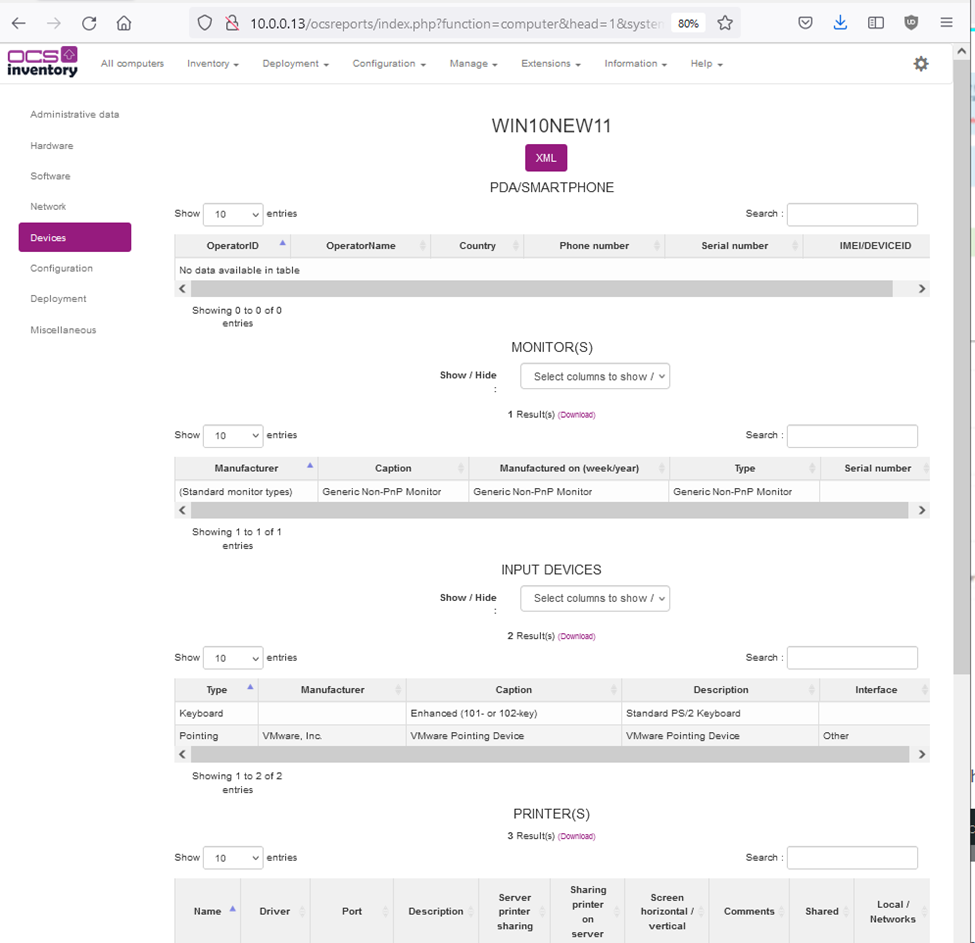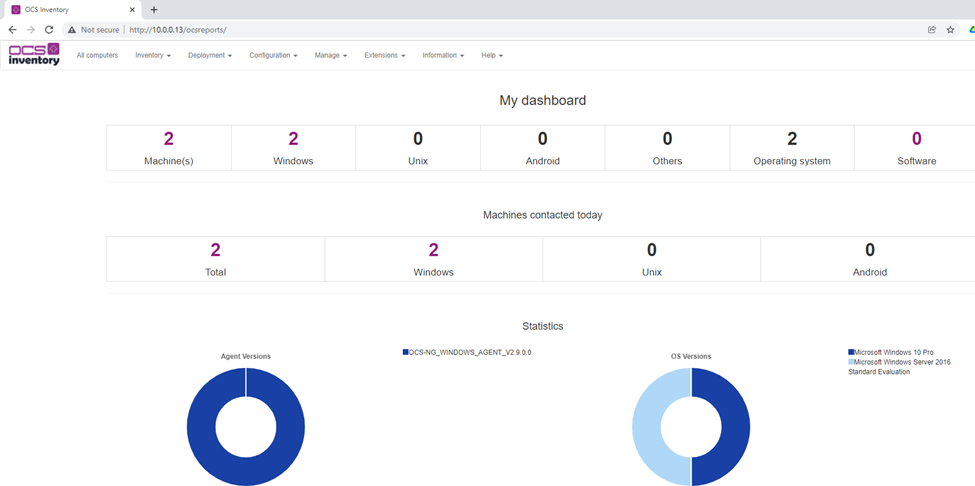OCS stands for Open Computers and Software Inventory Next Generation. This is an open-source assets management and deployment solution.
Below is a couple of steps to install OCS inventory.
Prerequisites
yum install -y epel-release yum-utils vim wget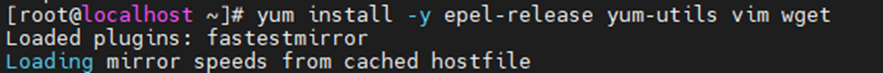
wget https://rpms.remirepo.net/enterprise/remi-release-7.rpm --no-check-certificate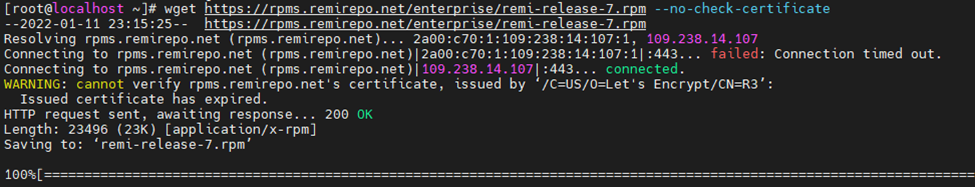
wget https://rpm.ocsinventory-ng.org/ocsinventory-release-latest.el7.ocs.noarch.rpm --no-check-certificate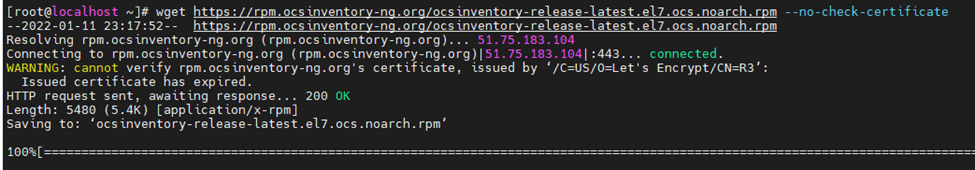
yum install -y ocsinventory-release-latest.el7.ocs.noarch.rpm remi-release-7.rpm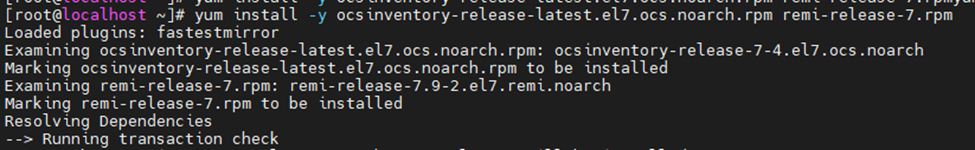
yum-config-manager --enable remi && yum-config-manager --enable remi-php73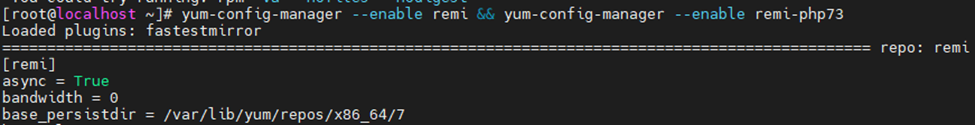
Create a .repo file so that MariaDB can be installed.
vim /etc/yum.repos.d/MariaDB.repo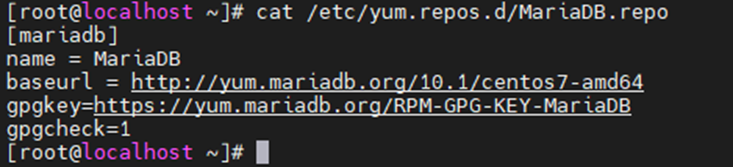
Install the whole bunch of applications and extensions that are required to run OCS
yum install -y httpd MariaDB-client MariaDB-server perl-Archive-Zip perl-Compress-Zlib perl-DBD-MySQL perl-DBI perl-Mojolicious perl-Net-IP perl-Plack perl-SOAP-Lite perl-Switch perl-XML-Entities perl-XML-Simple php php-cli php-common php-curl php-domxml php-gd php-imap php-intl php-ldap php-mbstring php-mcrypt php-mysql php-mysqlnd php-opcache php-pdo php-pear-CAS php-pecl-apcu php-pecl-zip php-simplexml php-soap php-sodium php-xmlrpc php-zip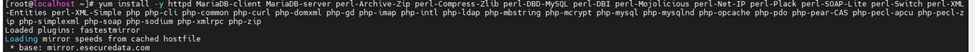
yum update && yum upgrade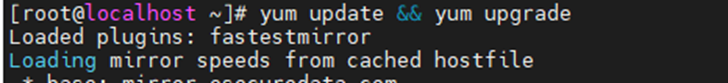
Install OCS Inventory.
yum install -y ocsinventory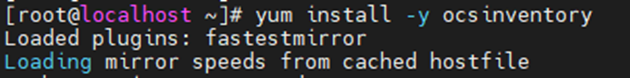
Configure the MariaDB database.
systemctl enable mariadb
systemctl start mariadb
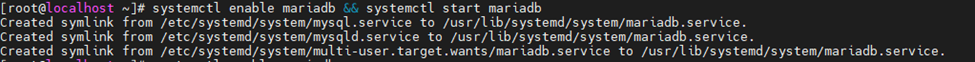
Secure MySQL.
mysql_secure_installationCreate a new an ocsweb database and assign permissions for user ocs/ocs.
mysql -u root -p
MariaDB [(none)]> create database ocsweb;
CREATE USER 'ocs'@'localhost' IDENTIFIED BY 'ocs';
GRANT ALL PRIVILEGES ON ocsweb. * TO 'ocs'@'localhost' IDENTIFIED BY 'ocs';
flush privileges;
exit;
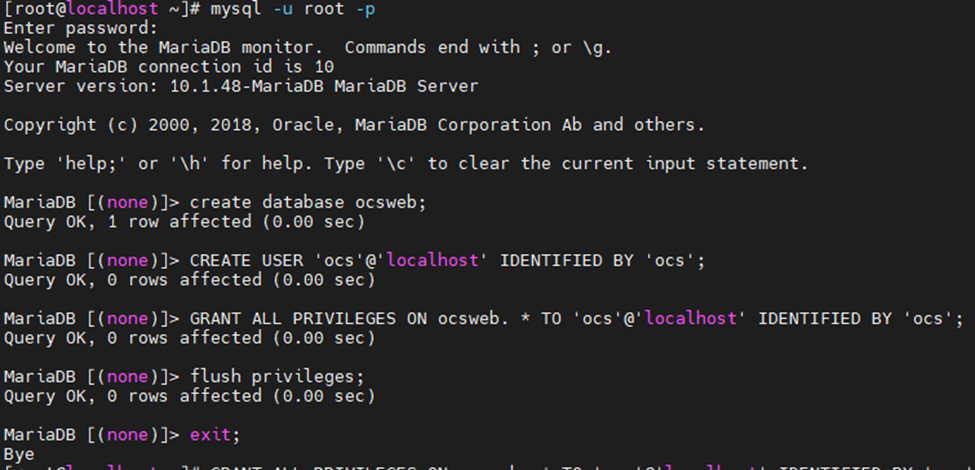
Allow HTTP and HTTPS on Firewall.
firewall-cmd --permanent --add-service=http
firewall-cmd --permanent --add-service=https
firewall-cmd –reload
firewall-cmd --list-services
Configure the MariaDB database.
systemctl enable mariadb && systemctl start mariadb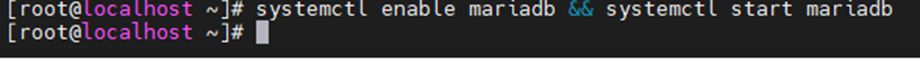
Setup OCS user/password on OCS configuration/
| vim /etc/httpd/conf.d/ocsinventory-server.conf |
# Name of database
PerlSetEnv OCS_DB_NAME ocsweb
PerlSetEnv OCS_DB_LOCAL ocsweb
# User allowed to connect to database
PerlSetEnv OCS_DB_USER ocs
# Password for user
PerlSetVar OCS_DB_PWD ocs
Enables and restarts Apache Web Service.
systemctl enable httpd && systemctl start httpd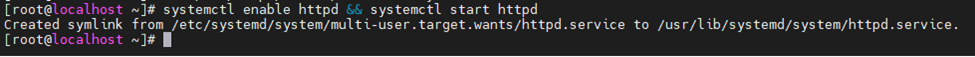
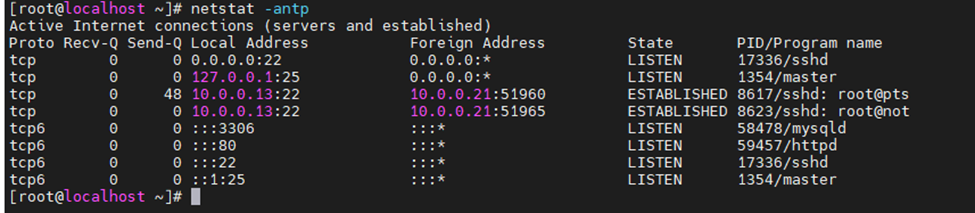
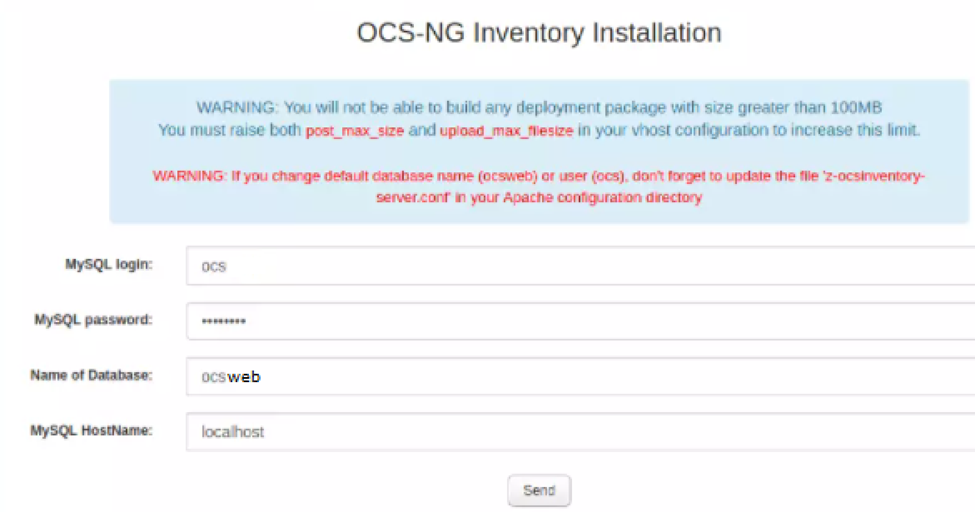
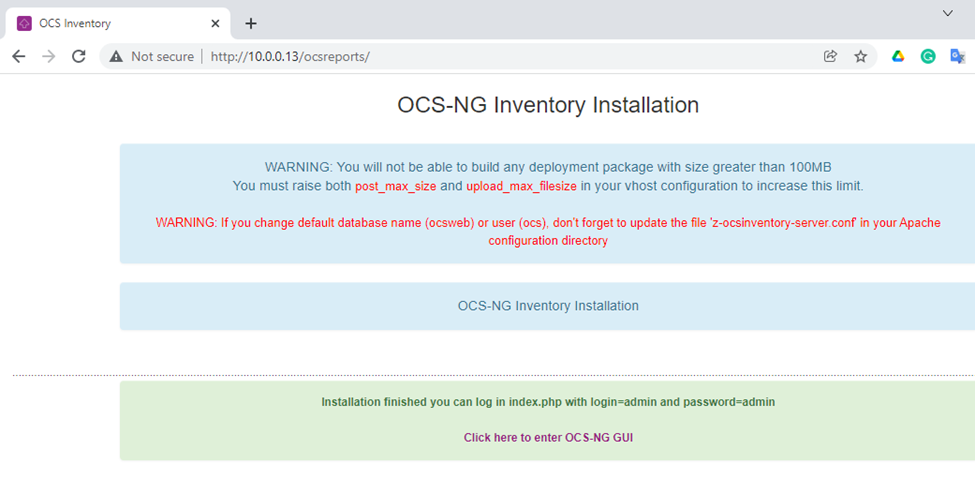
Enter user/password is admin/admin to log on.
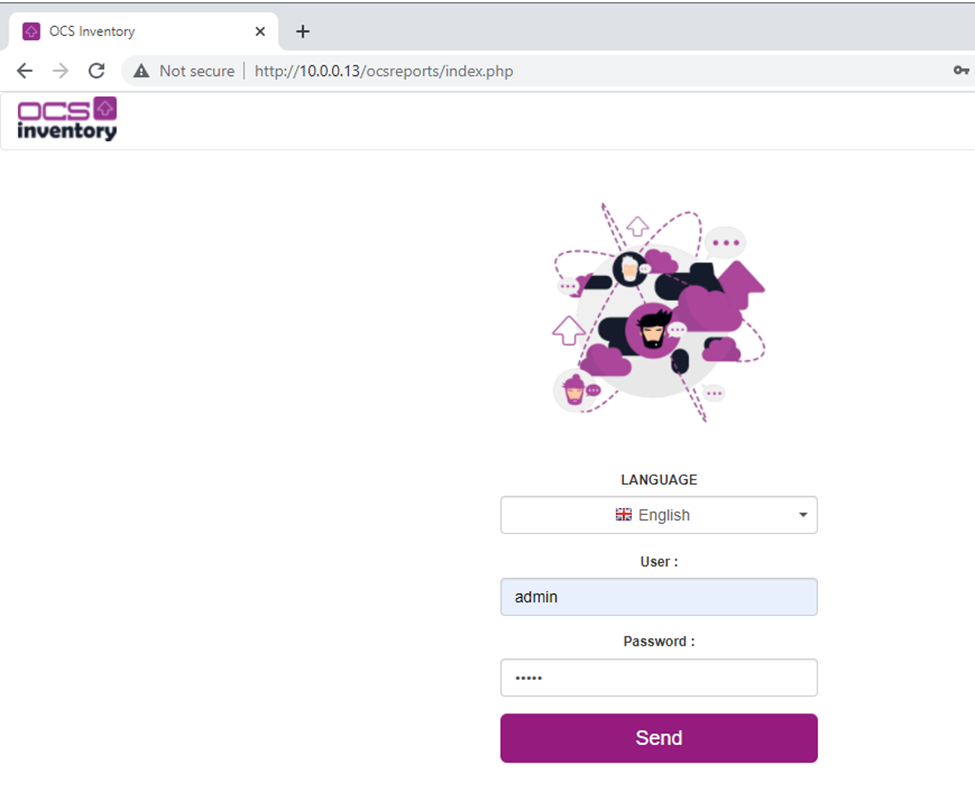
Rename the “install.php” file in the “OCSReports” directory.
mv /usr/share/ocsinventory-reports/ocsreports/install.php /usr/share/ocsinventory-reports/ocsreports/install.php.bak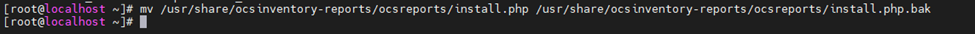
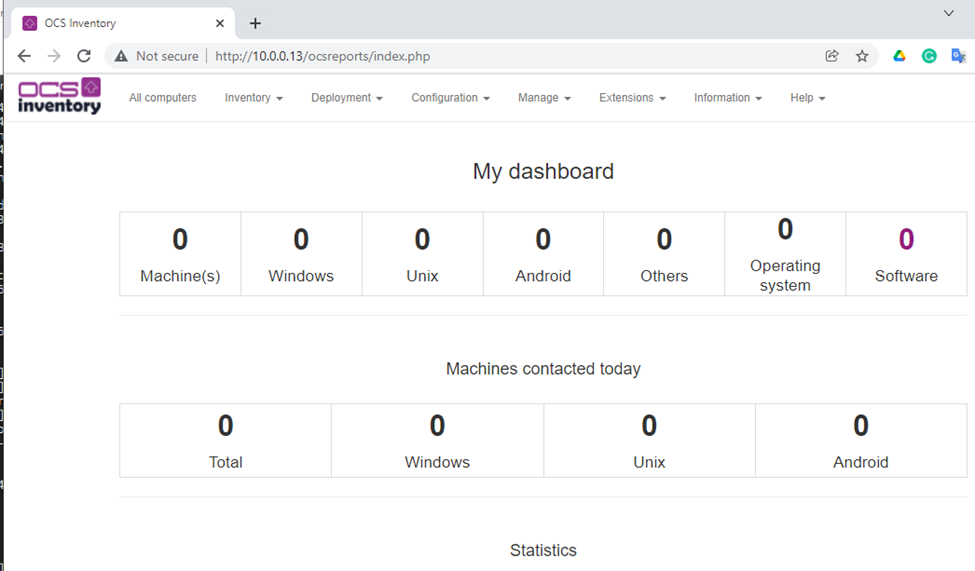
Create a logon script OCSinventory.bat
@echo off
\\dc1.cisalab.local\shared\OCS-Windows-Agent-2.9.0.0_x64\OCS-Windows-Agent-Setup-x64.exe /S /SERVER=http://10.0.0.13/ocsinventory
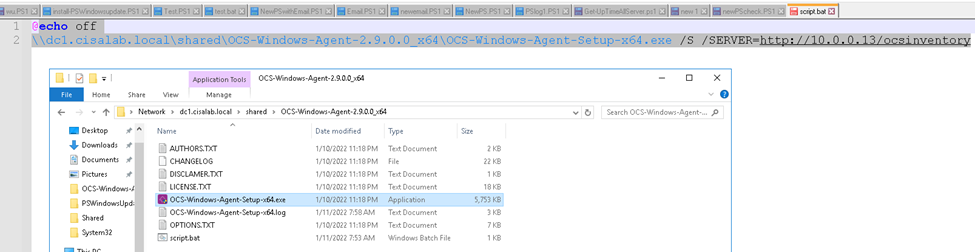
Create a new GPO and link the script to the domain level.
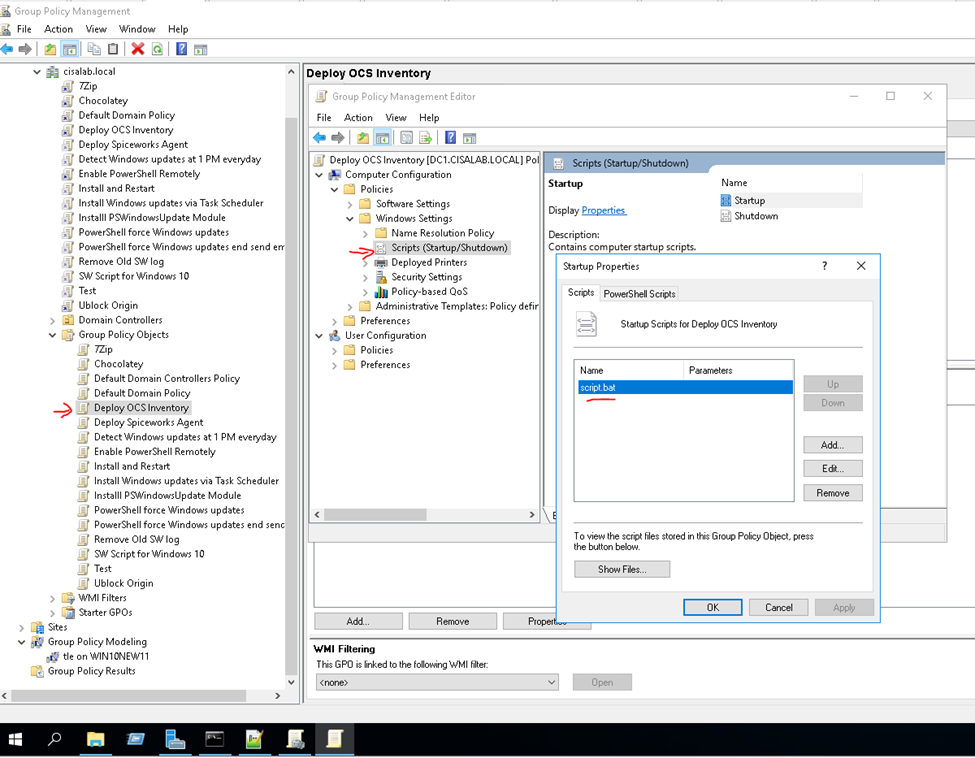
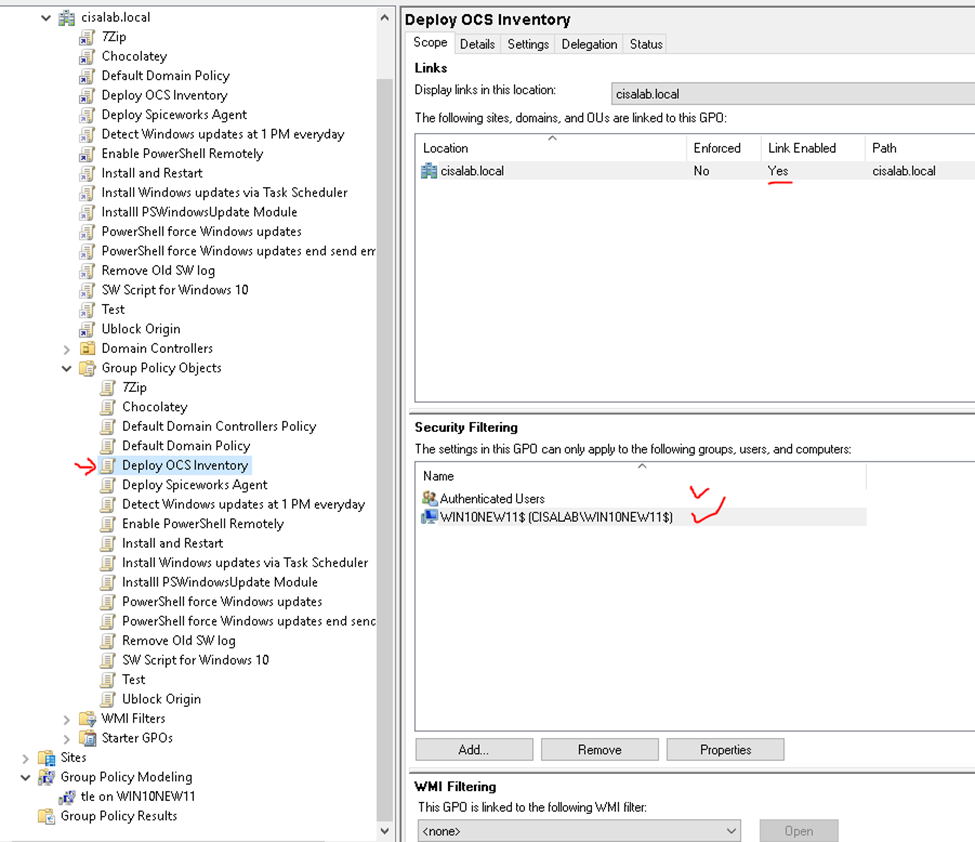
Restart Windows 10 domain-joined machine.
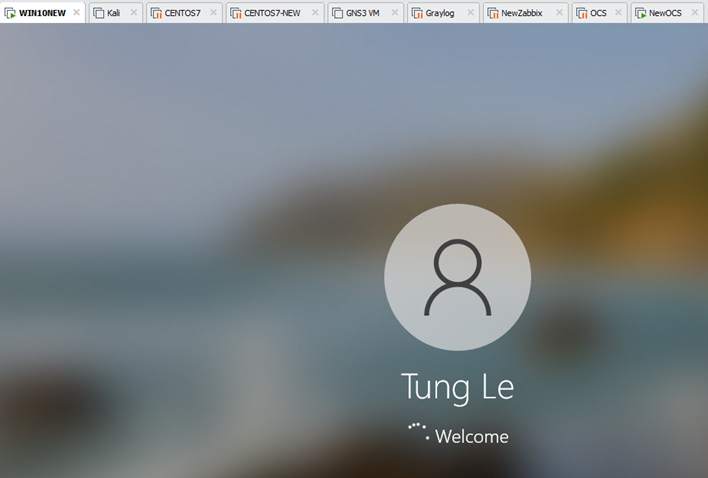
OCS inventory agent has been automatically installed on this machine.
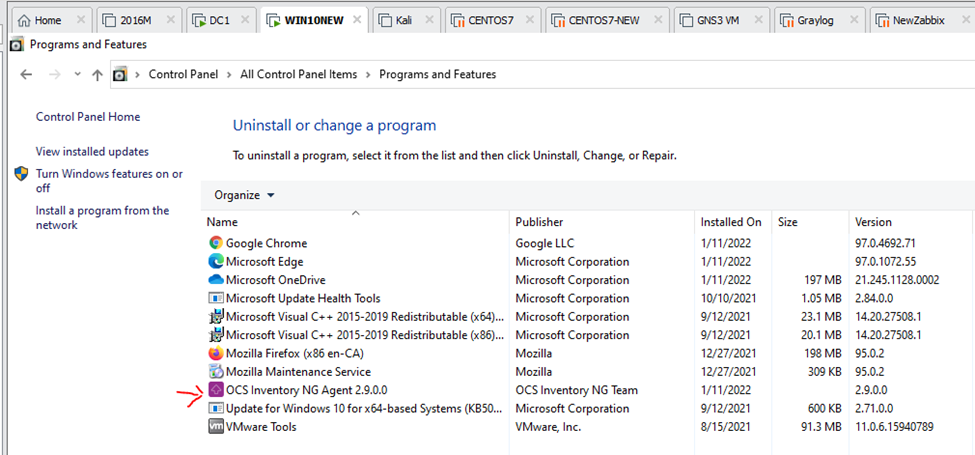
Check TCP connection from Windows 10 machine to OCS Inventory server.
Get-NetTcpConnection -RemoteAddress 10.0.0.13