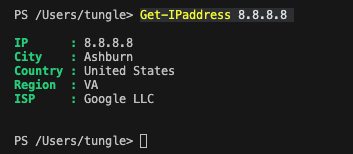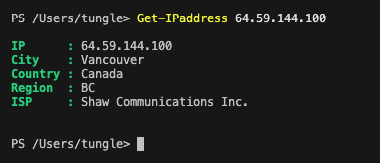Using the following site to query IP Geolocation with no API key required (https://ip-api.com/).
$IPaddress = read-host "Enter IP address to check Geo-IP information"
$result = Invoke-RestMethod -Method Get -Uri http://ip-api.com/json/$IPaddress
$result 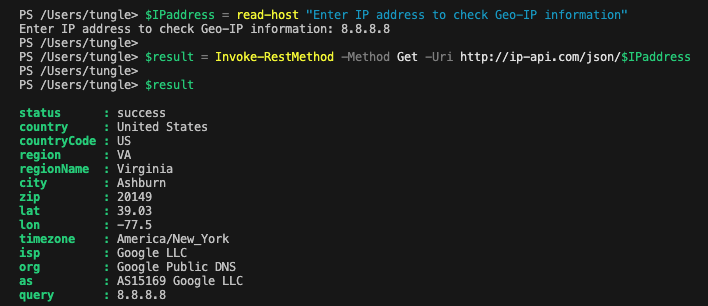
Create a PScustomObject to contain the Geo-IP information that you want to get.
$myObject = [PSCustomObject]@{
IP = $result.query
City = $result.City
Country = $result.Country
Region = $result.Region
ISP = $result.isp
}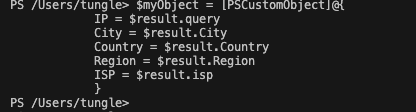
Run a PS code.
$myObject | format-list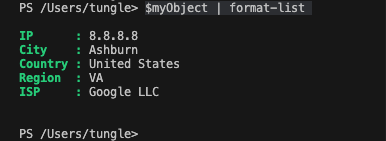
We can covert the output to Json.
$myObject | ConvertTo-Json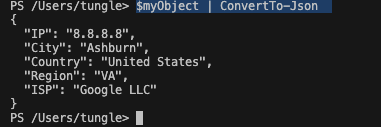
Create a Get-IPaddress function to query the IP-based Geolocation.
function Get-IPaddress {
<#
.SYNOPSIS
Output the IP-based Geolocation of the given IP address via PowerShell.
.DESCRIPTION
This PowerShell script outputs the geographic location of the given IP address.
.PARAMETER IPAddress
Specifies the IP address
.EXAMPLE
PS> Get-IPaddress 8.8.8.8
.INPUTS
String
.OUTPUTS
PSCustomObject
.NOTES
Author: Tung
Date: 2022-11-15
#>
[CmdletBinding()]
Param (
[Parameter(
ValueFromPipeline = $true,
ValueFromPipelineByPropertyName = $true,
Position = 0)]
[string[]]
$IPaddress = ""
)
BEGIN {}
PROCESS {
try {
if ($IPaddress -eq "" ) {
$IPaddress = read-host "Enter IP address to check Geo-IP information"
}
$API = @{
Uri = "http://ip-api.com/json/$IPaddress"
Method = "Get"
}
$result = Invoke-RestMethod @API
#$result = Invoke-RestMethod -Method Get -Uri http://ip-api.com/json/$IPaddress
# Create a PSCustomObject to contain Geo-IP information
$myObject = [PSCustomObject]@{
IP = $result.query
City = $result.City
Country = $result.Country
Region = $result.Region
ISP = $result.isp
}
}
catch {
#"Error in line $($_.InvocationInfo.ScriptLineNumber): $($Error[0])"
$_
}
finally {
$myObject | format-list
#$myObject | ConvertTo-Json
}
}
}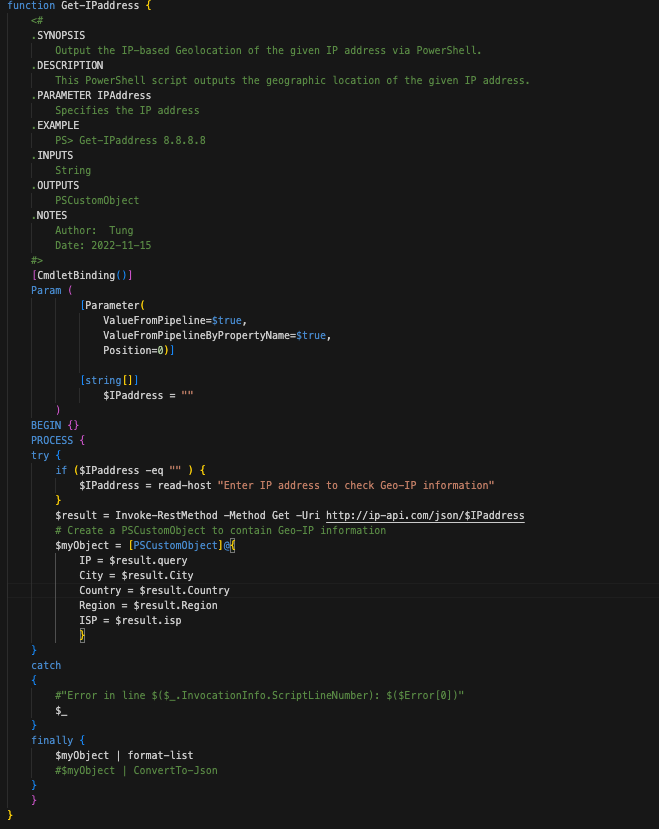
Get-IPaddress 8.8.8.8
Get-IPaddress 64.59.144.100