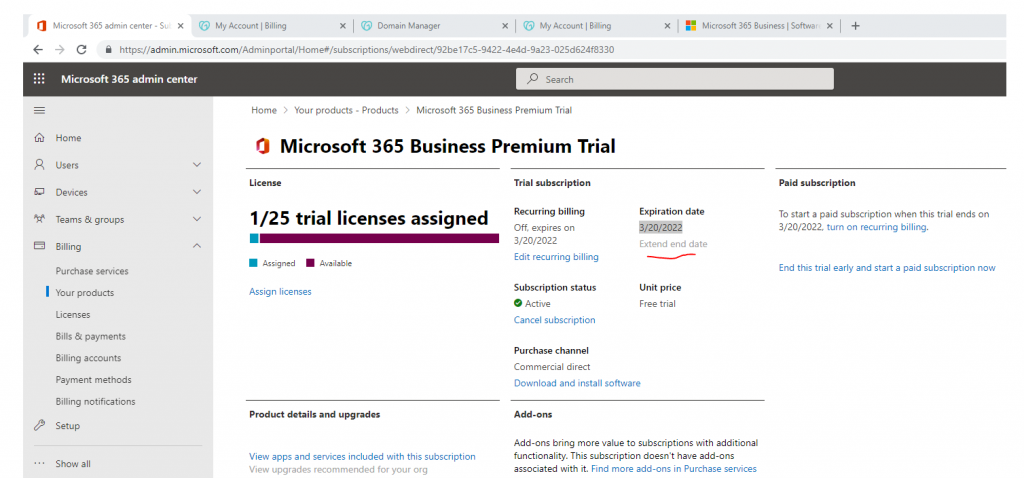Choose your Office 365 package.
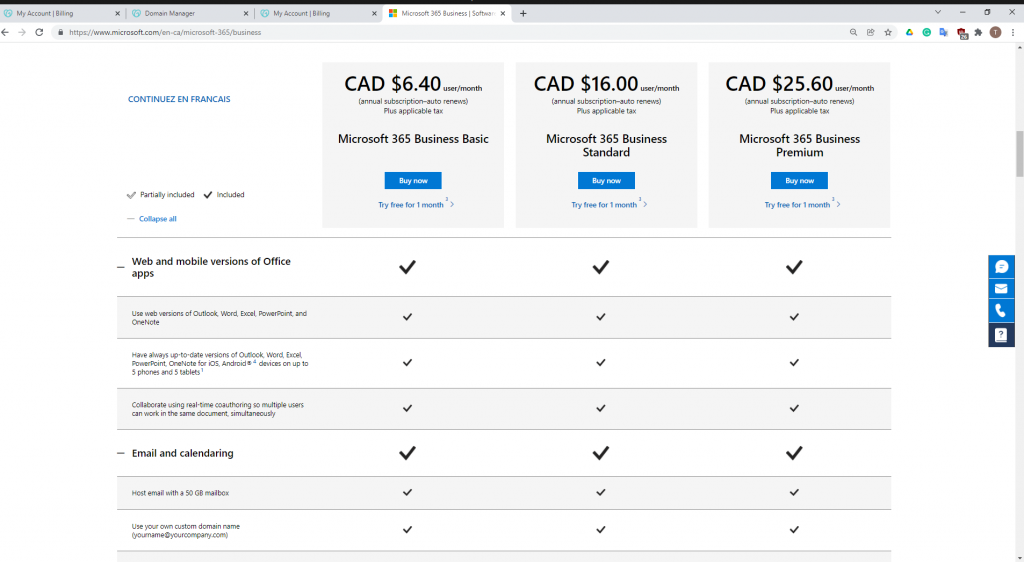
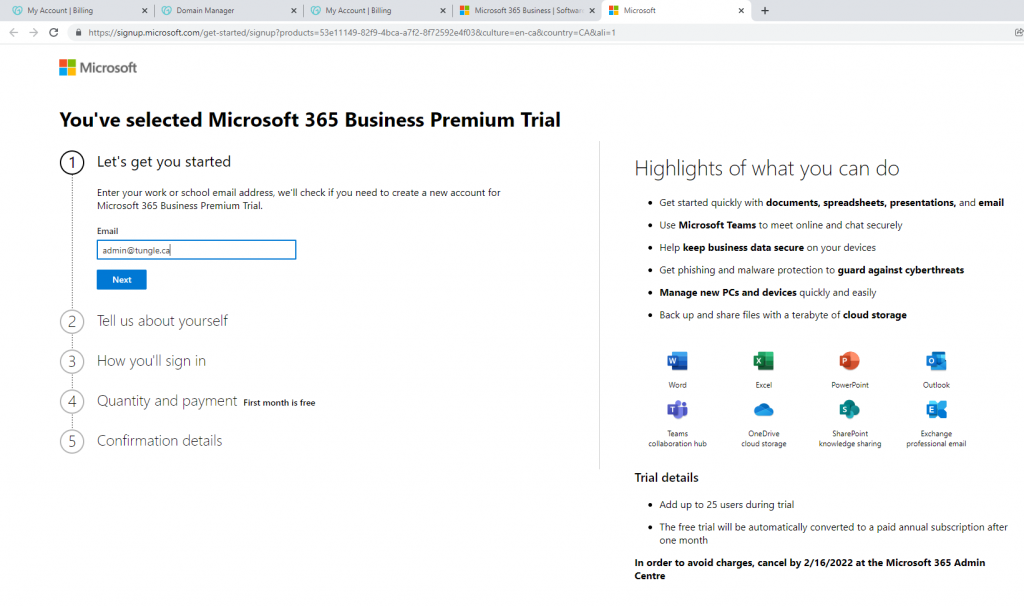
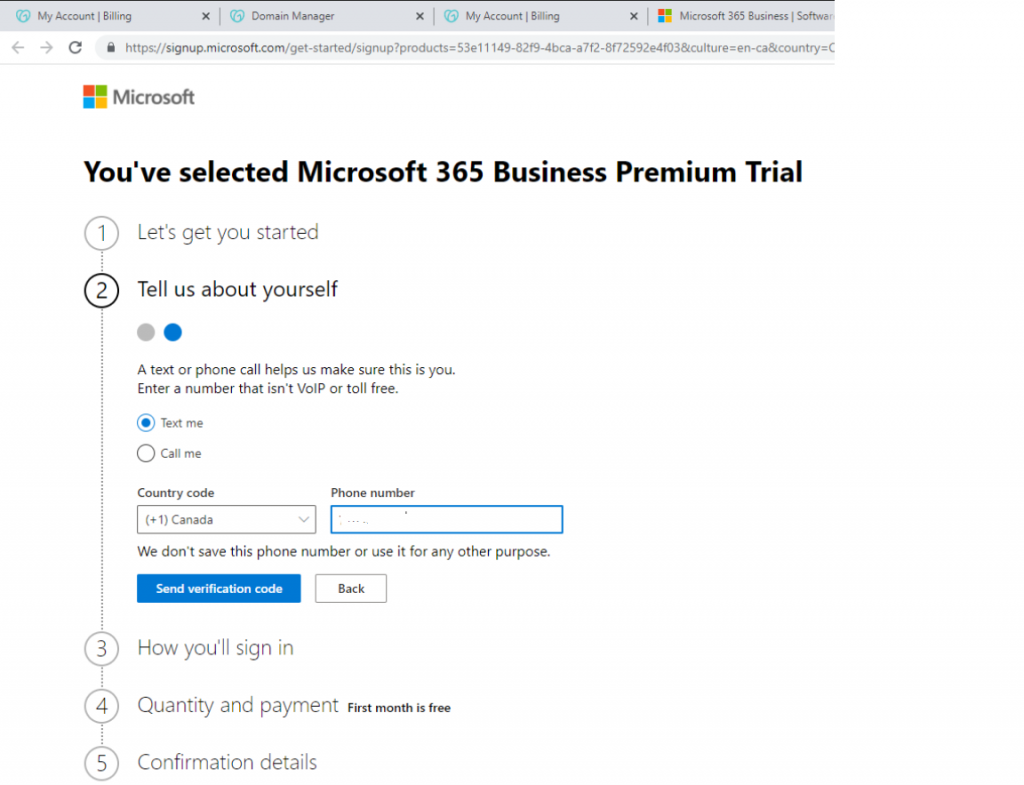
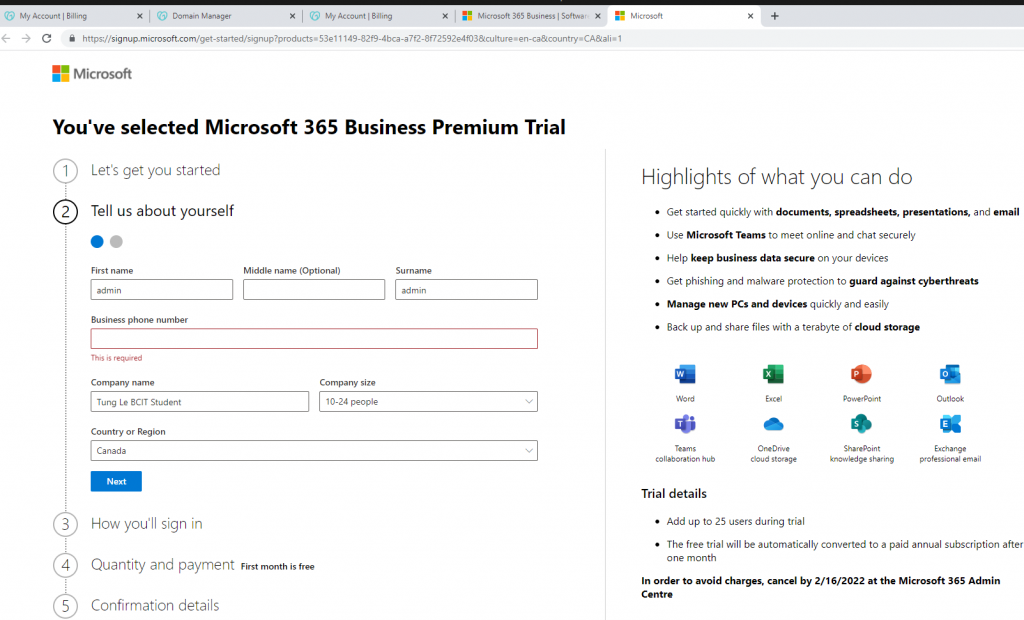
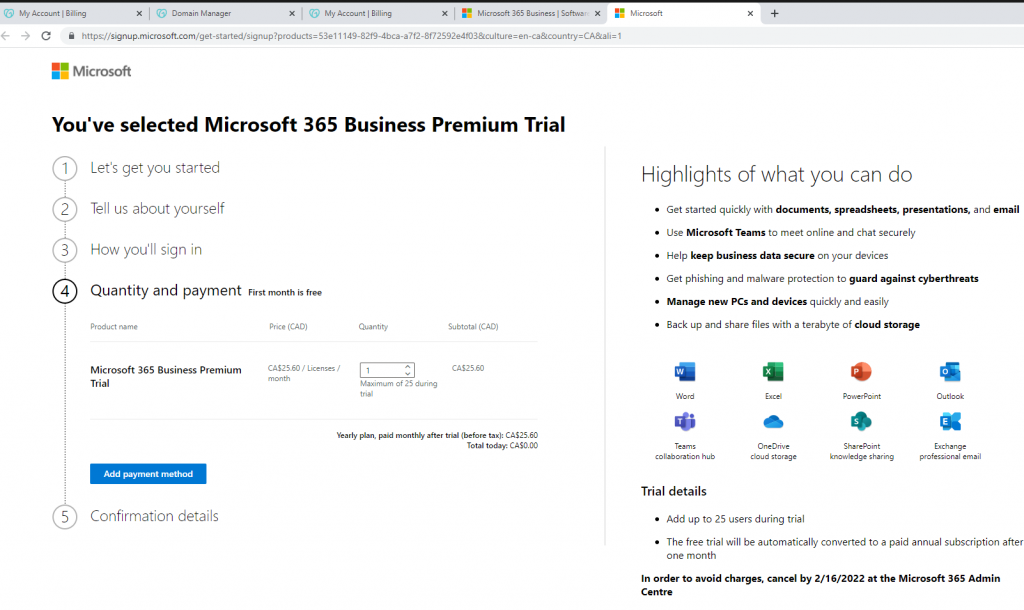
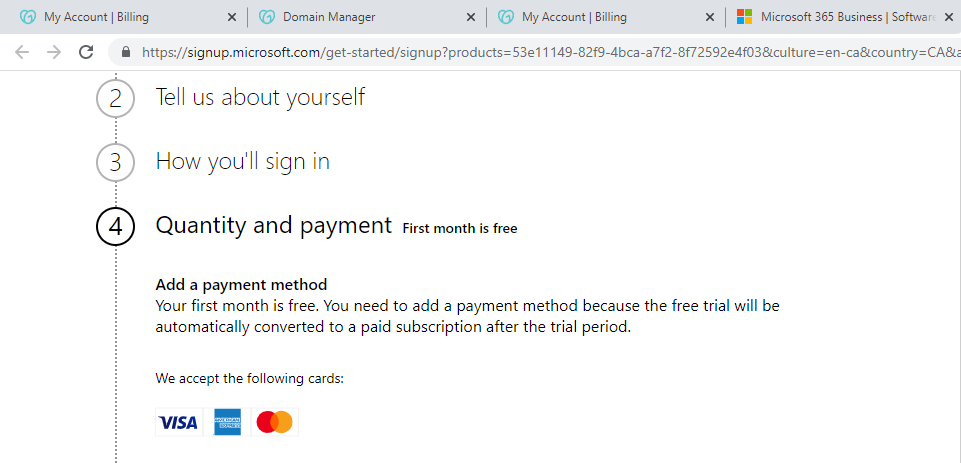
Login to Microsoft 365 Admin center.
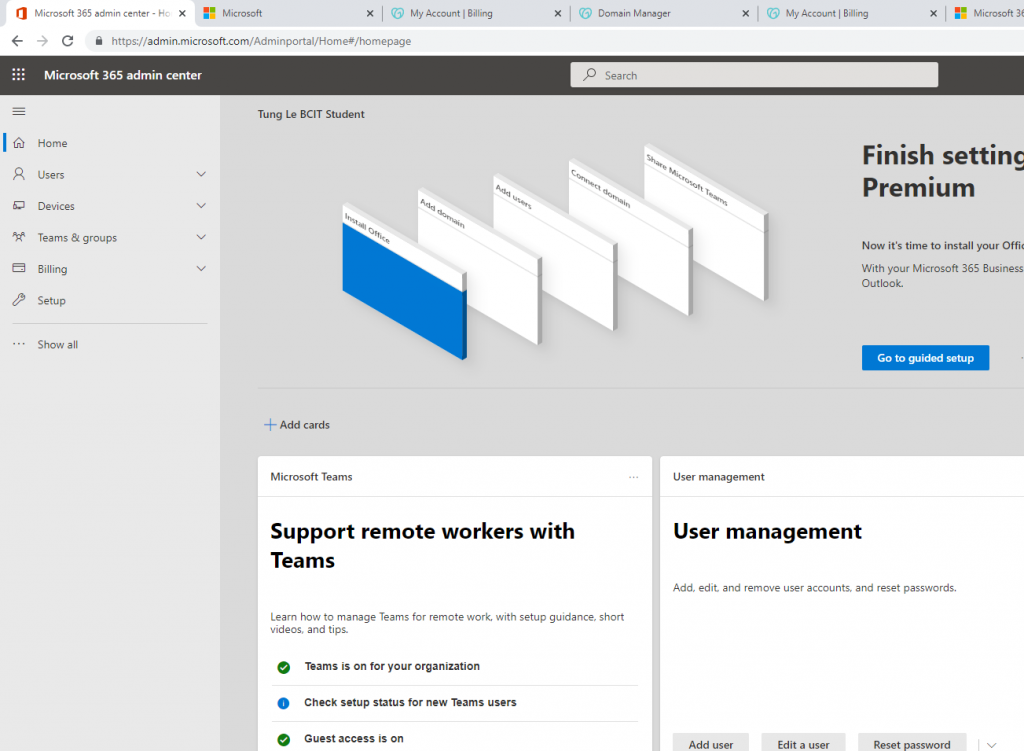
Add your domain name.
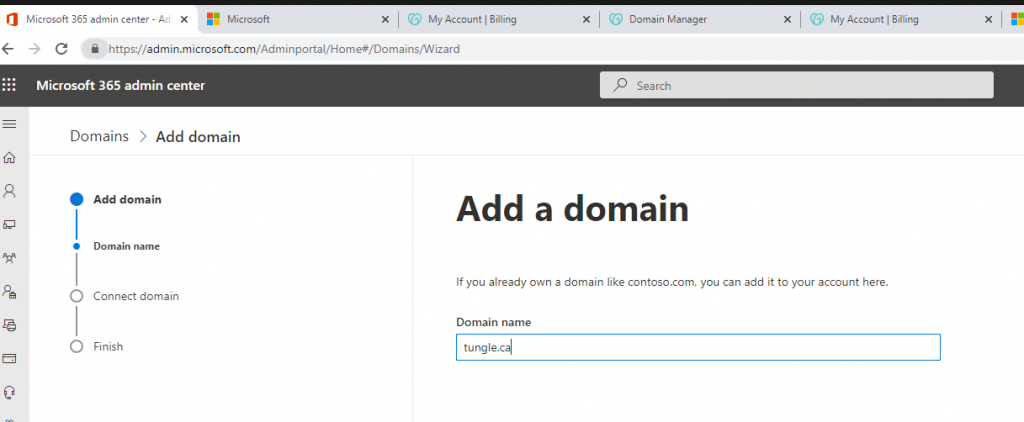
Verify your domain name.
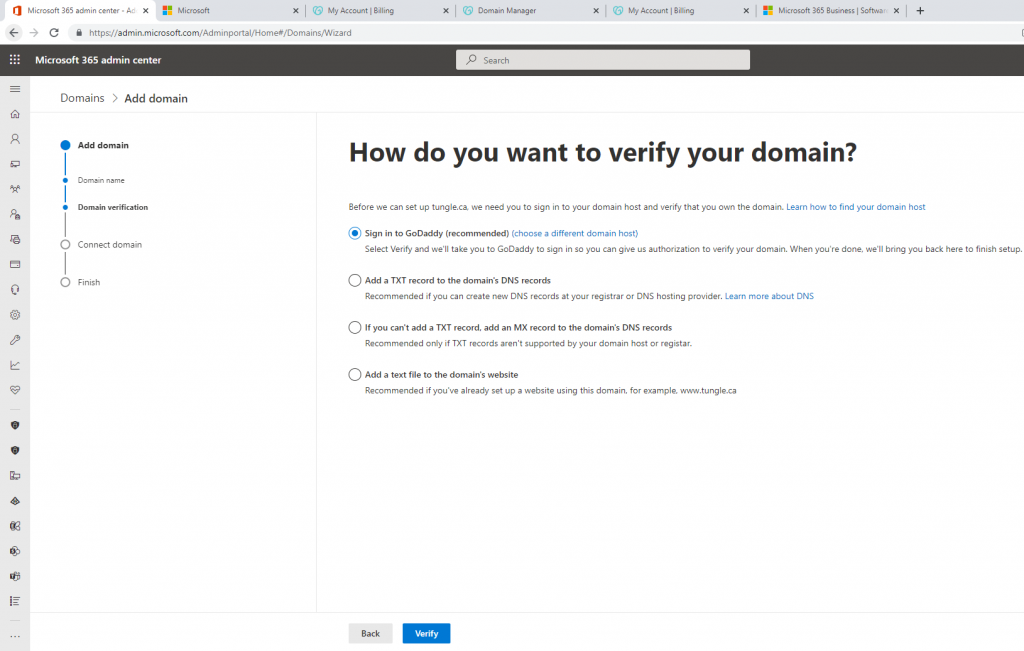
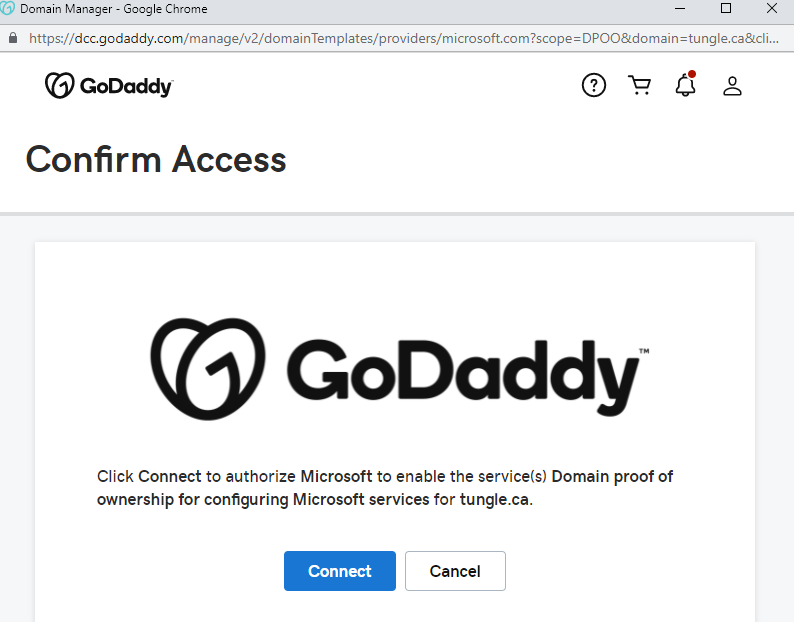
Microsoft will connect to your GoDaddy Service Provider to create DNS records for your domain name.
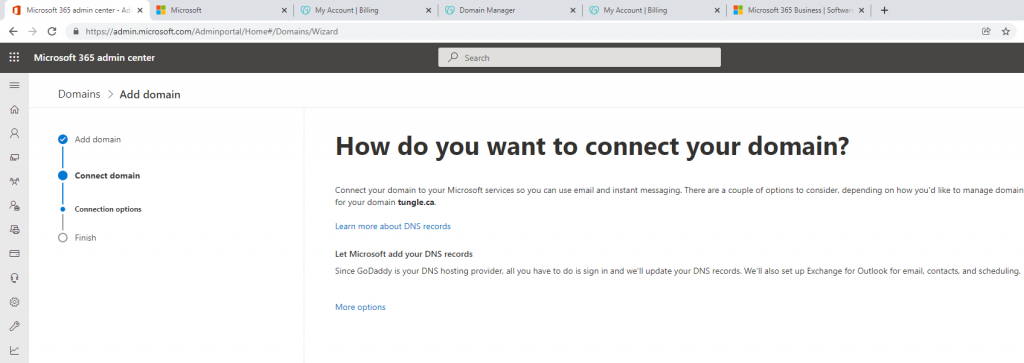
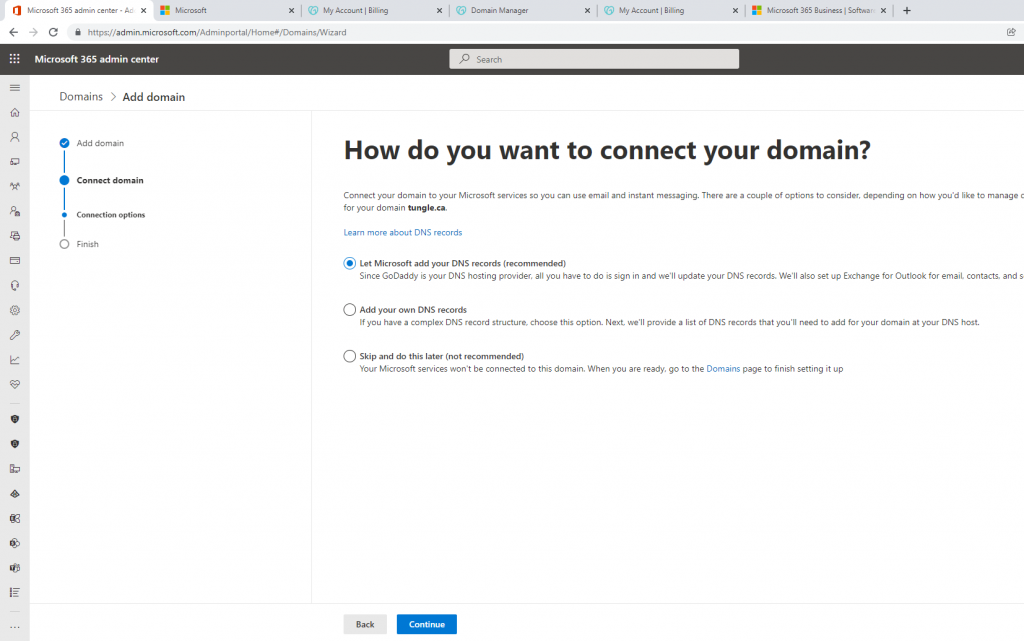
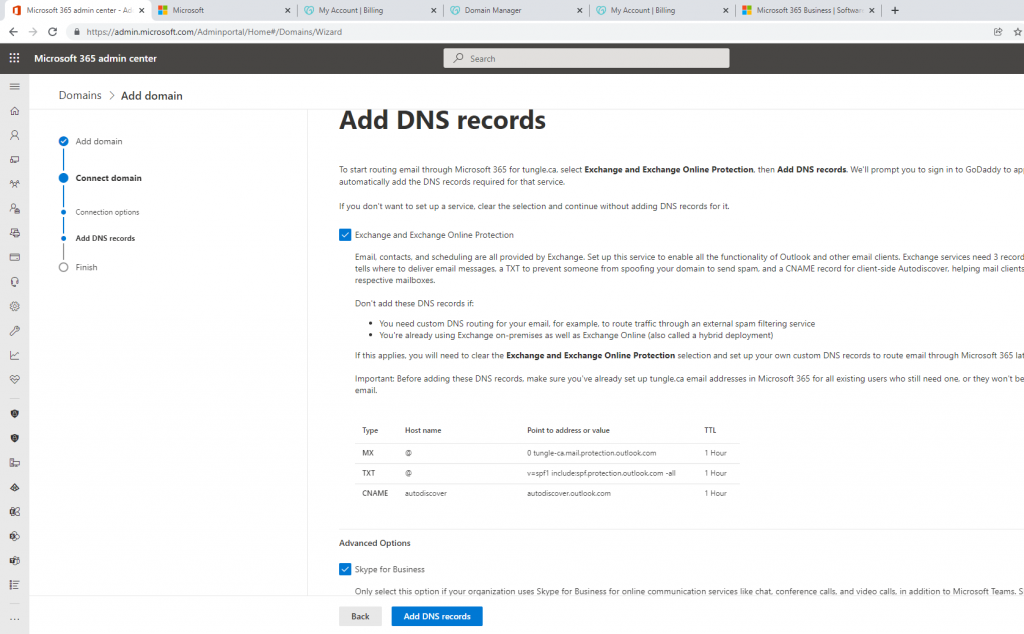
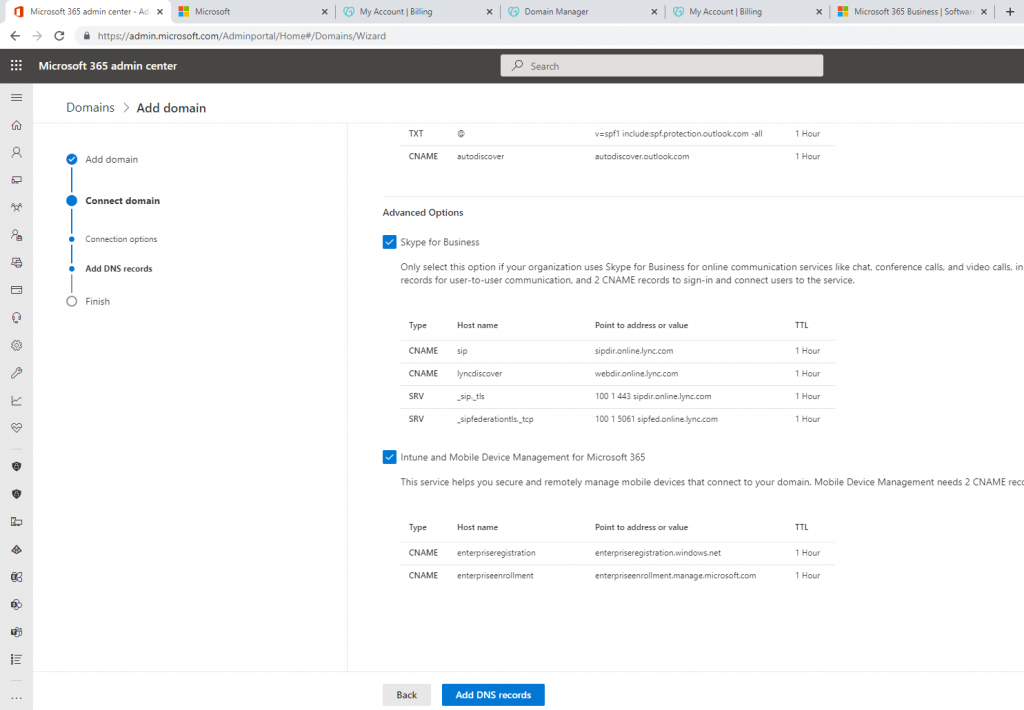
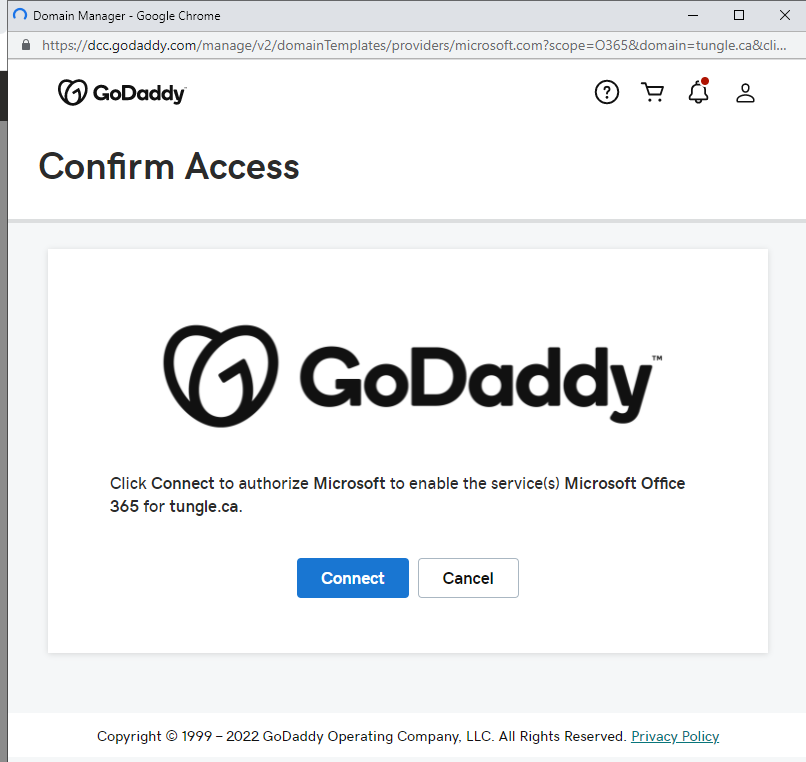
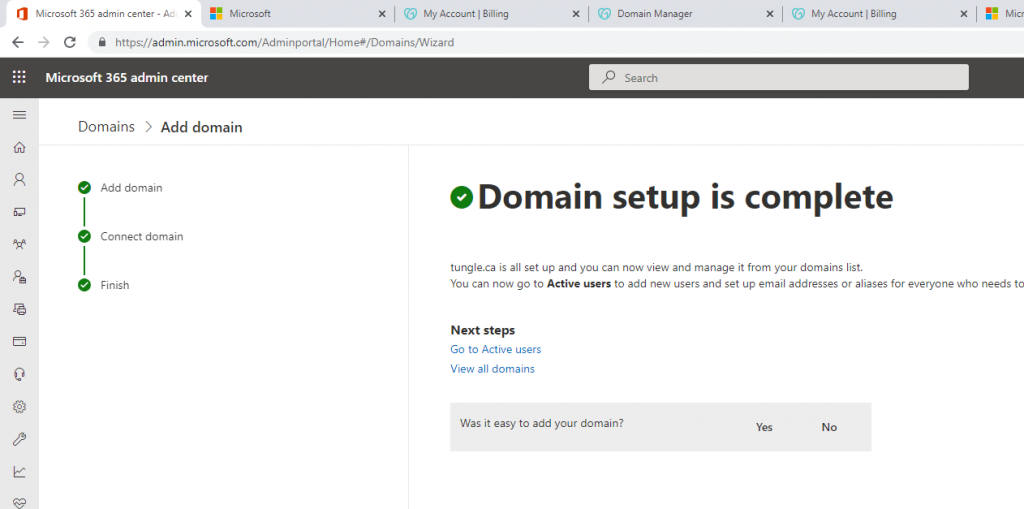
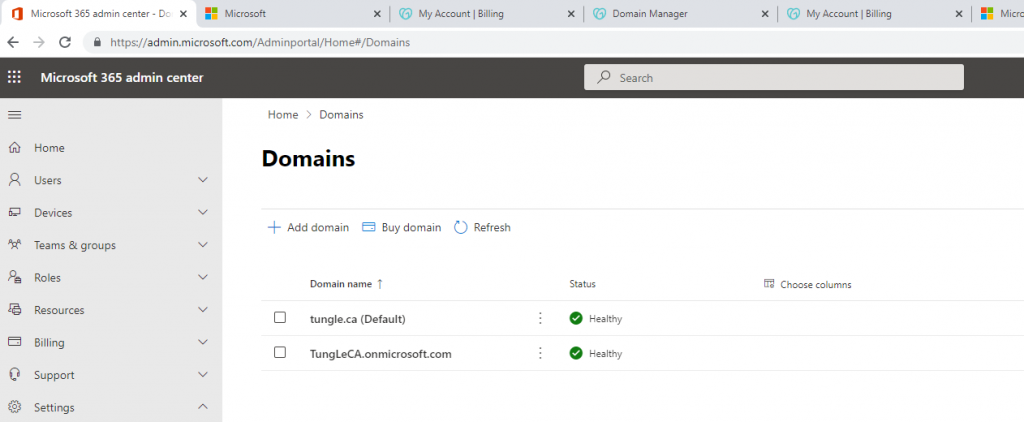
Check on your GoDaddy domain site, DNS records has been successfully created on GoDaddy.
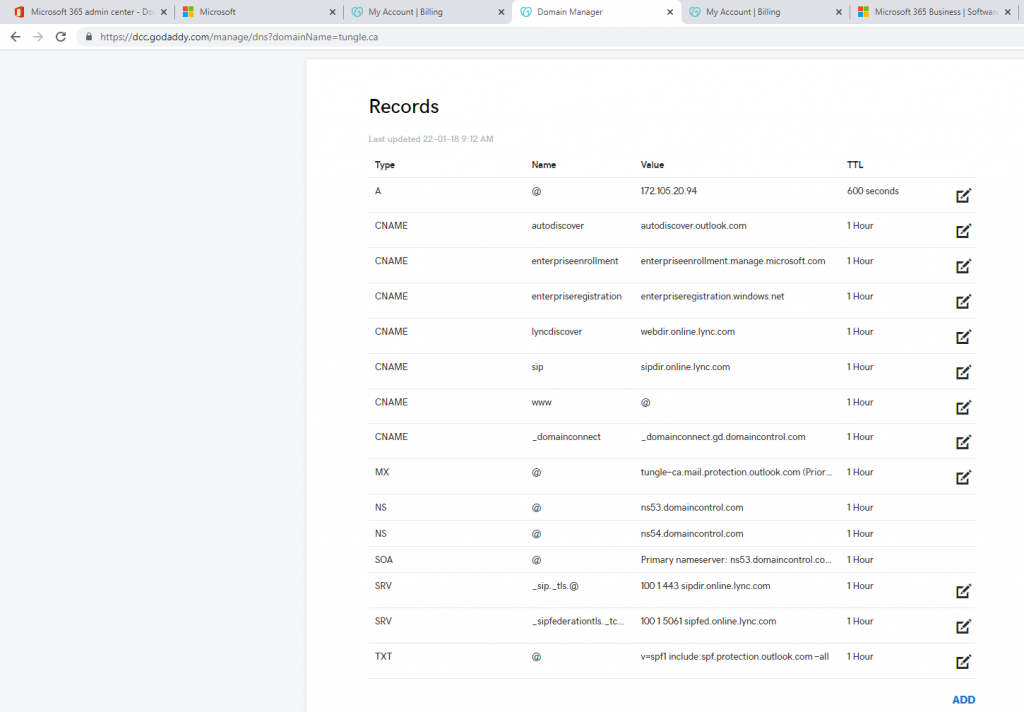
Change your primary account to admin@tungle.ca.
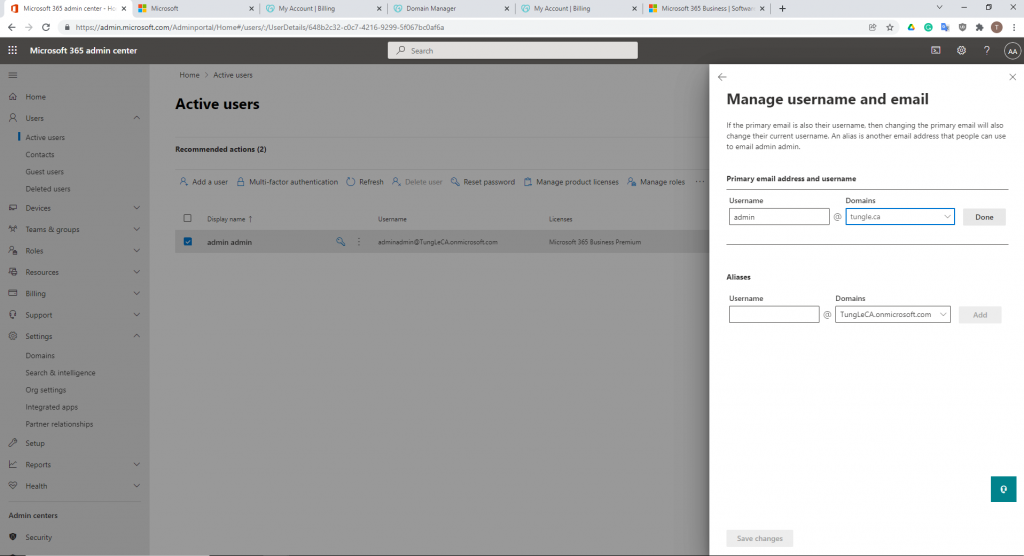
Change it to unlicensed.
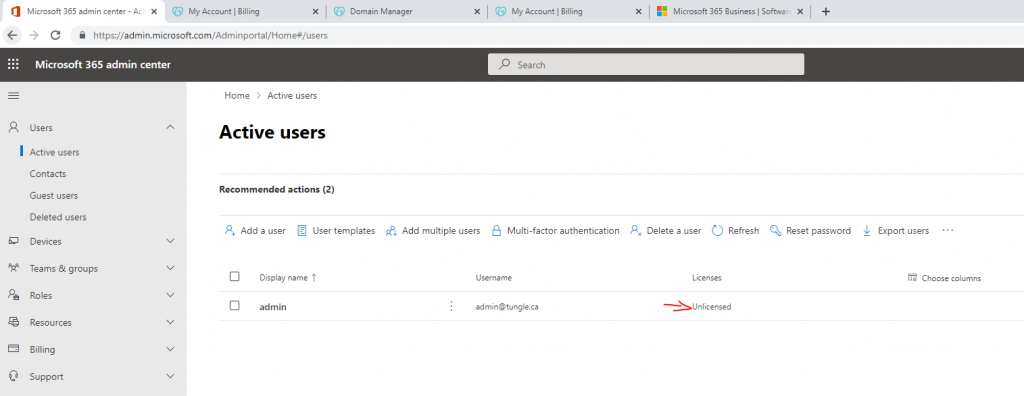
Create a new Admin account on MS 365 Admin Center.
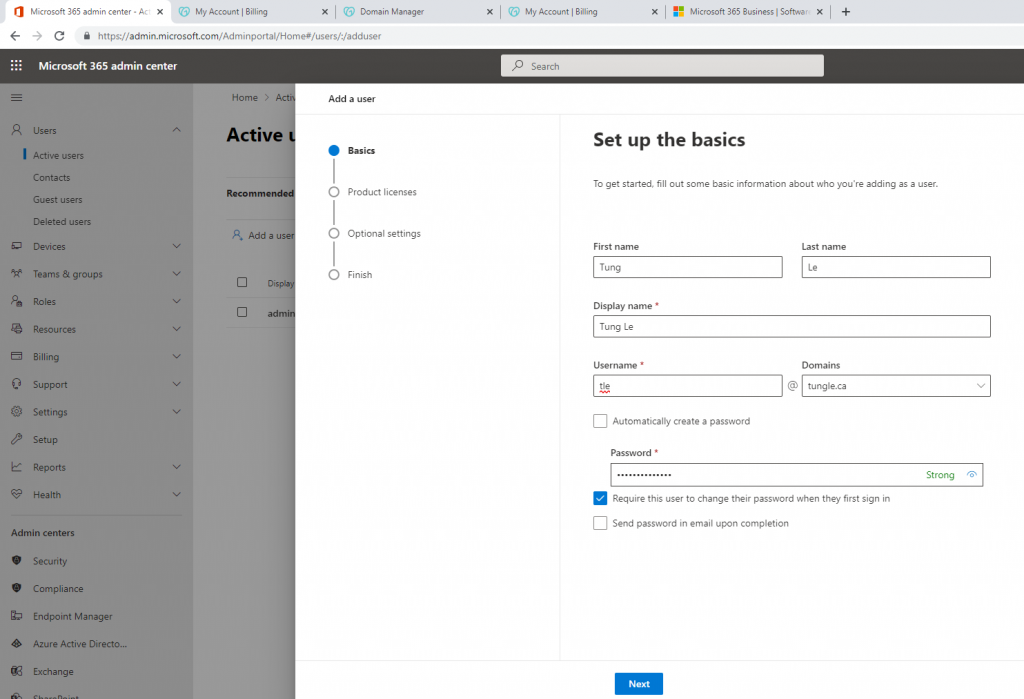
Link your license to your domain name.
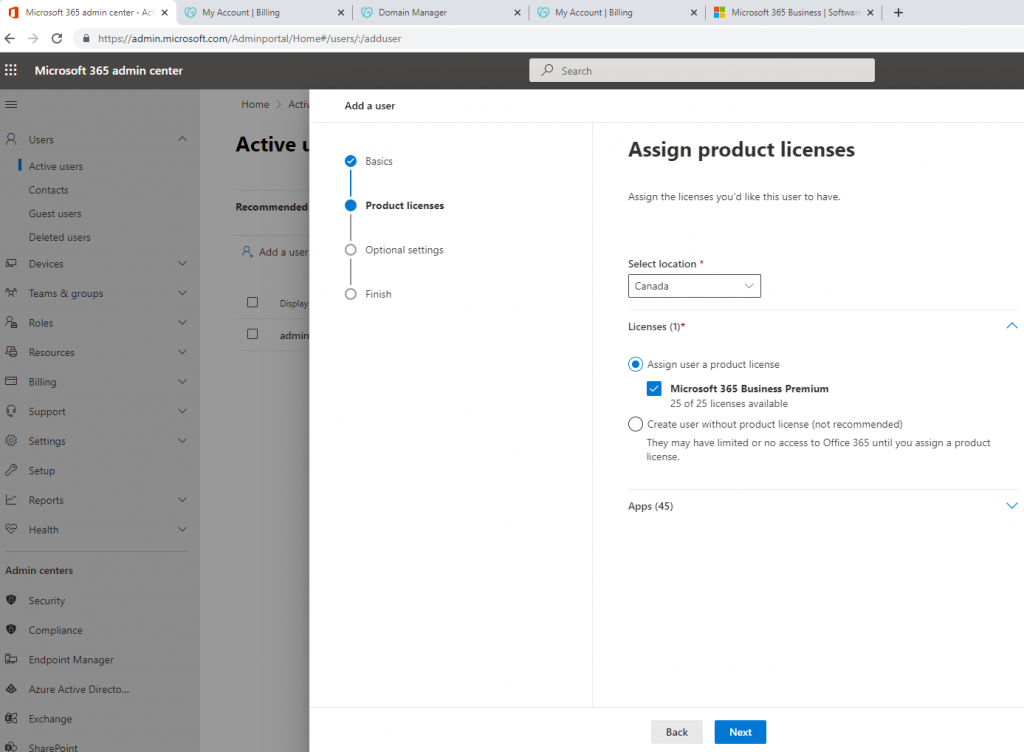
Assign permission for this account.
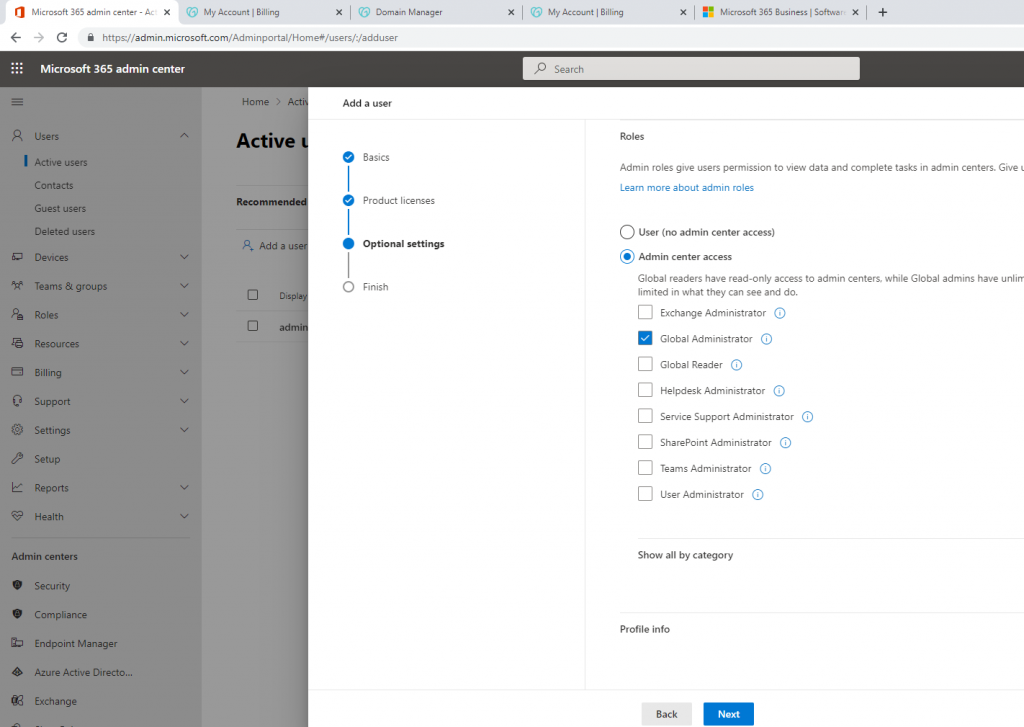
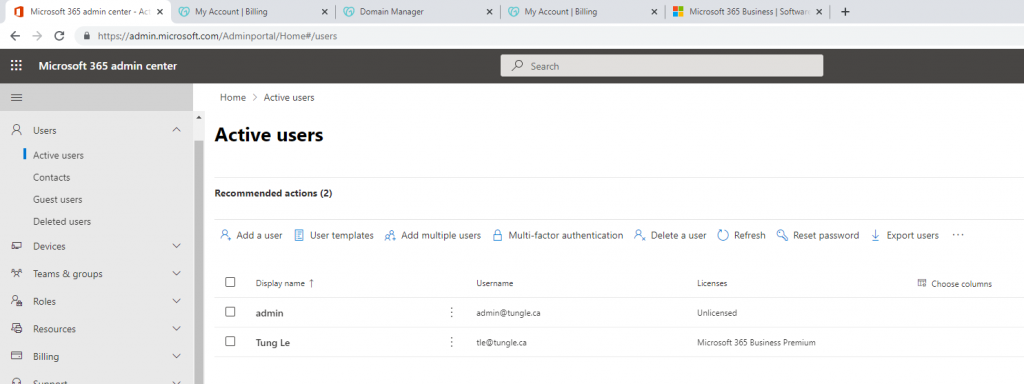
Edit your billing license and extend it to 2 expiring months.
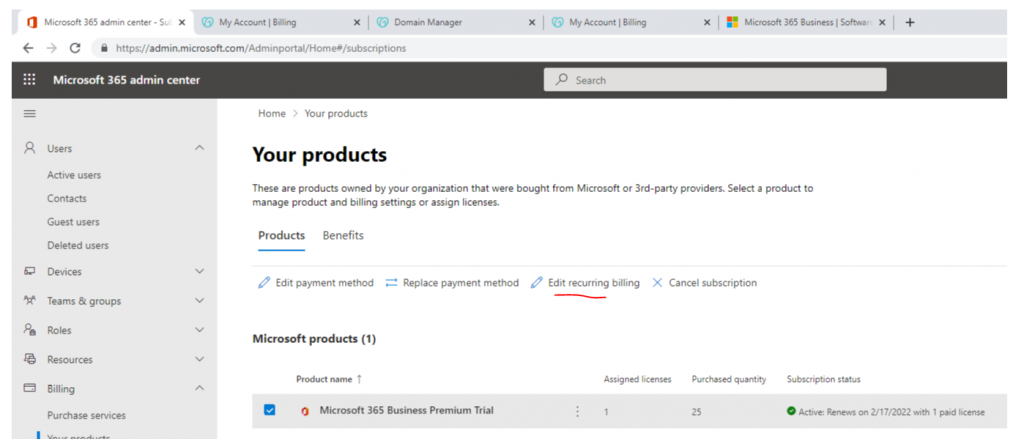
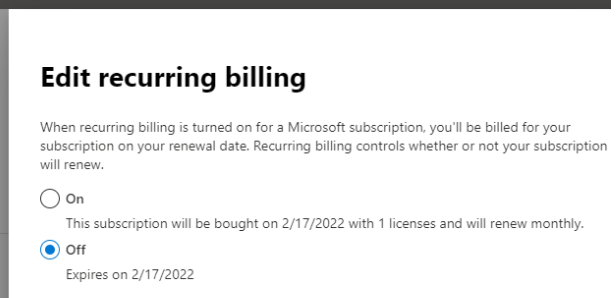
And then select “Extend end date” setting. Your Office 365 license will be expired in the next 2 months.