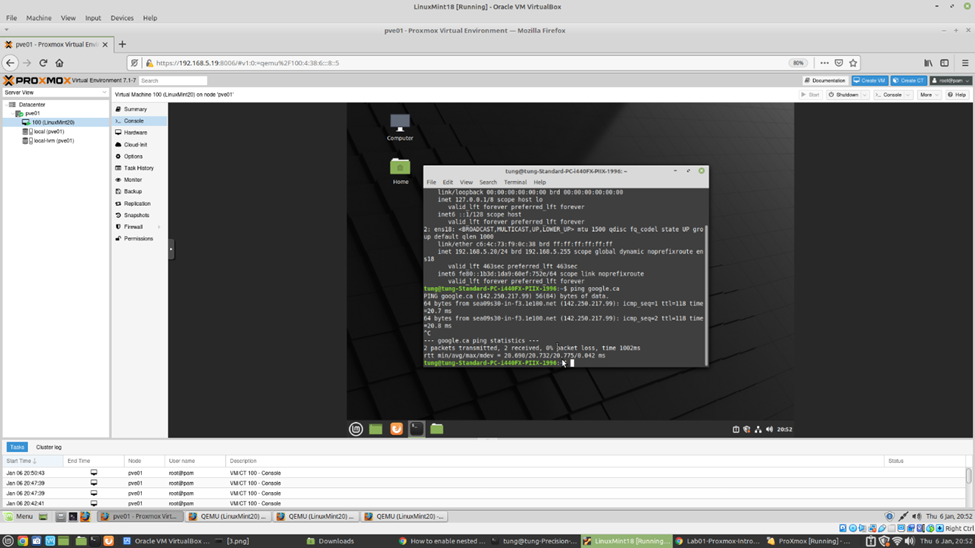Proxmox Virtual Environment is an open-source server virtualization management solution based on QEMU/KVM and LXC. It is an affordable virtualization solution for small businesses
Create a new Linux VM on Virtualbox to install Proxmox. Click the link below to download Proxmox VE 7.1 ISO Installer, then mount the iso to the VM to install Proxmox.
https://www.proxmox.com/en/downloads/category/iso-images-pve
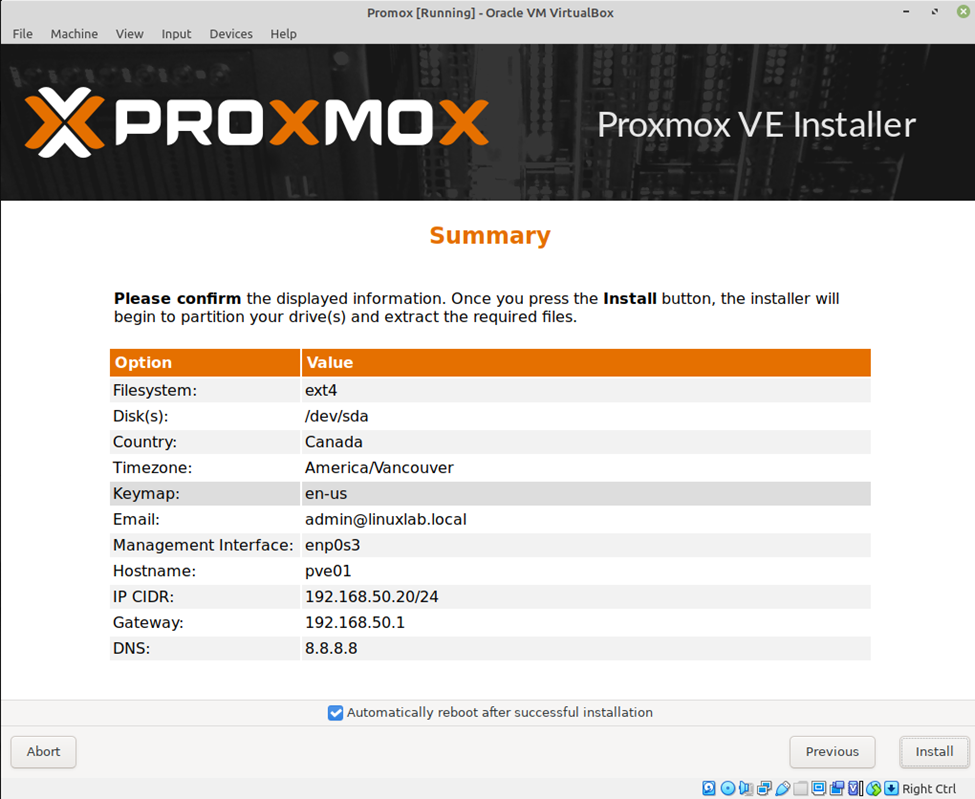
To enable “Nested VT-x/AMD-V” function on Proxmox, open a terminal console and type the command below.
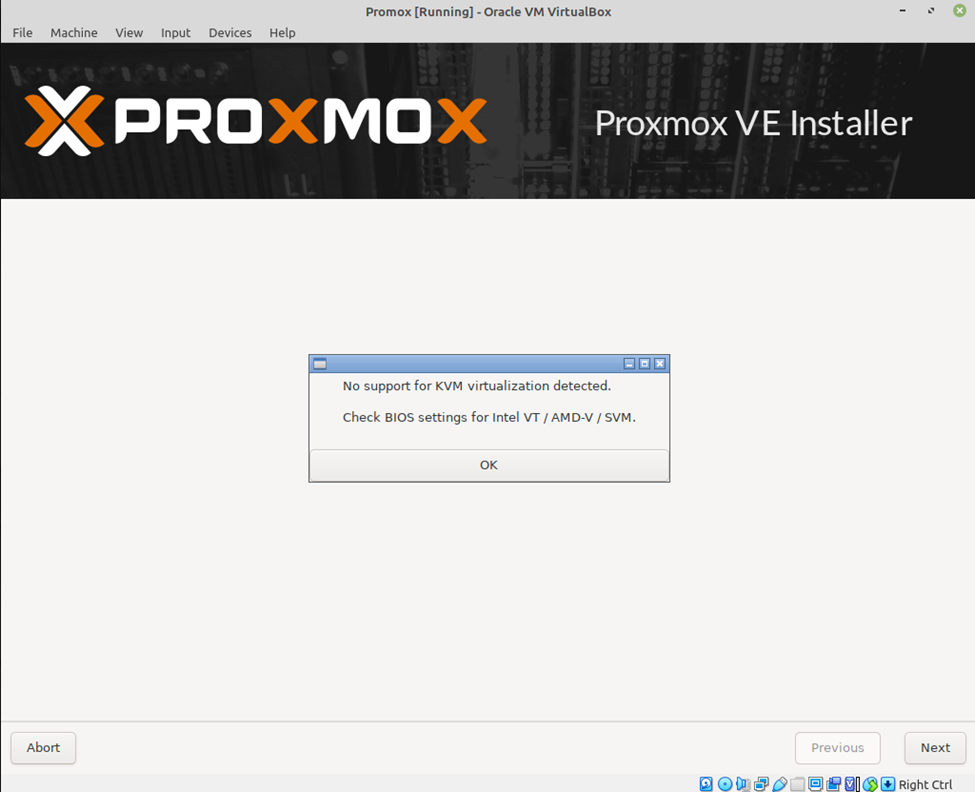
VBoxManage -nologo list vms
vboxmanage modifyvm "Virtual machine name of Proxmox" –nested-hw-virt on
vboxmanage modifyvm "proxmox1" --nested-hw-virt on
vboxmanage modifyvm "proxmox2" --nested-hw-virt on
vboxmanage modifyvm "proxmox3" --nested-hw-virt on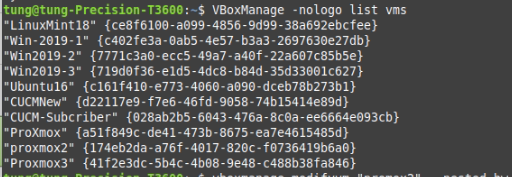
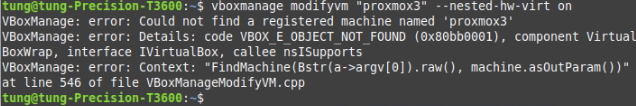
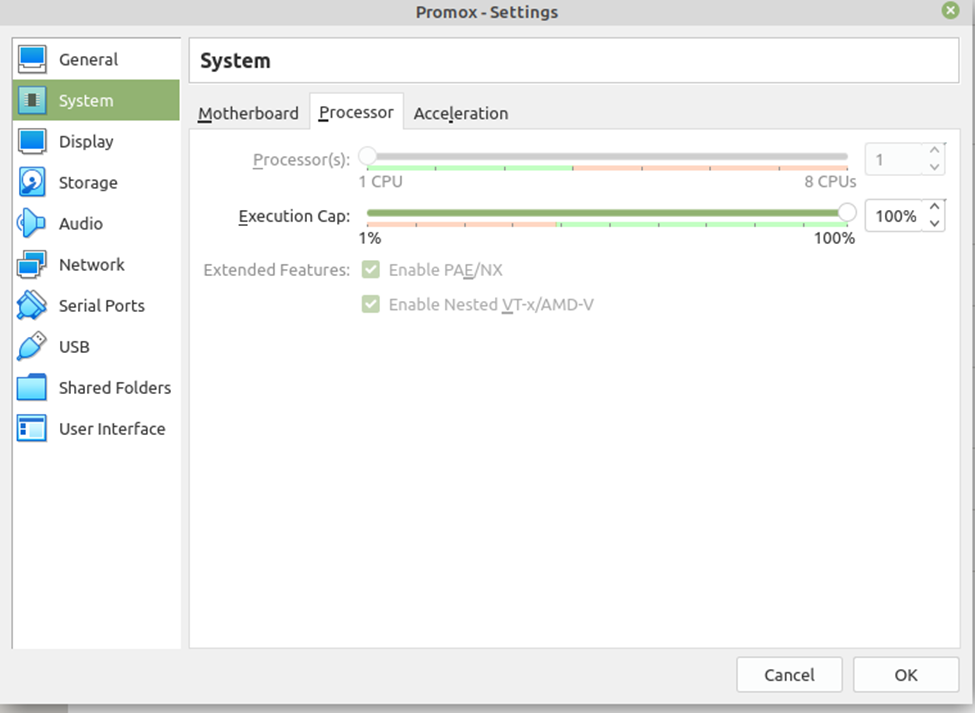
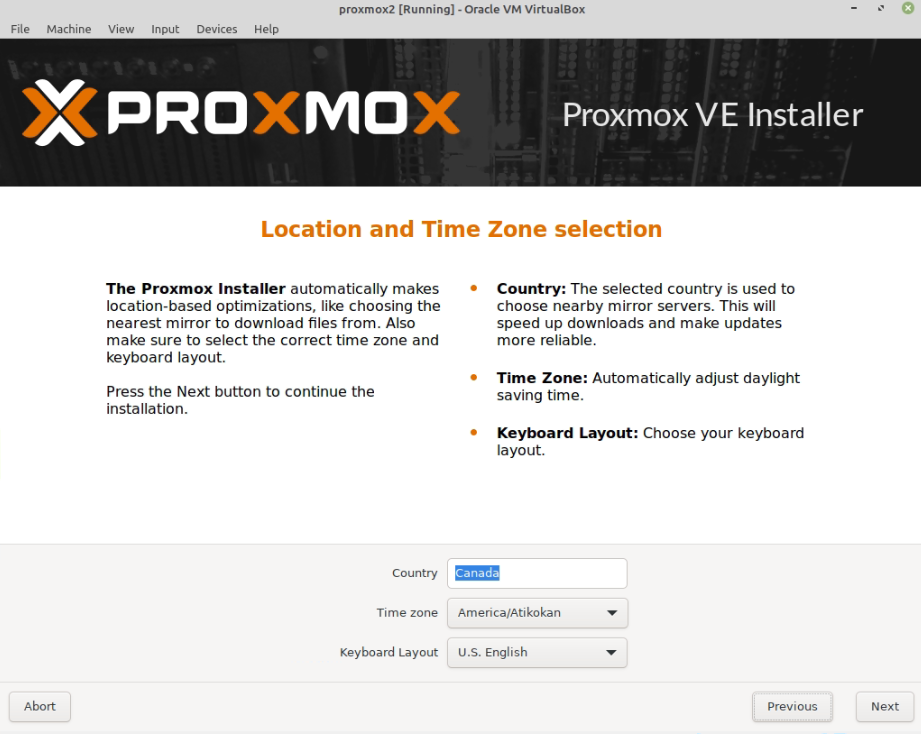
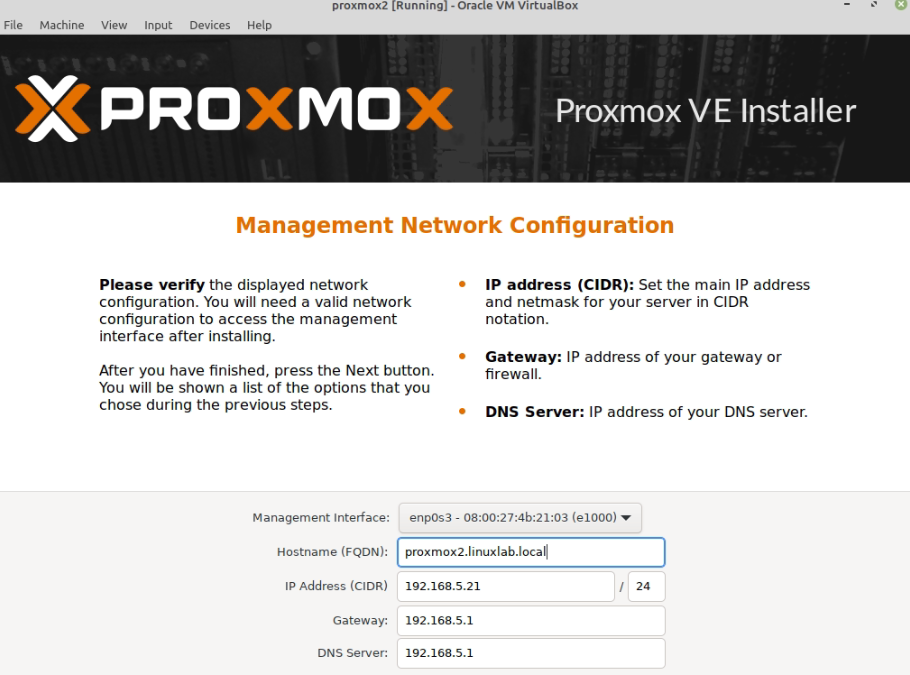
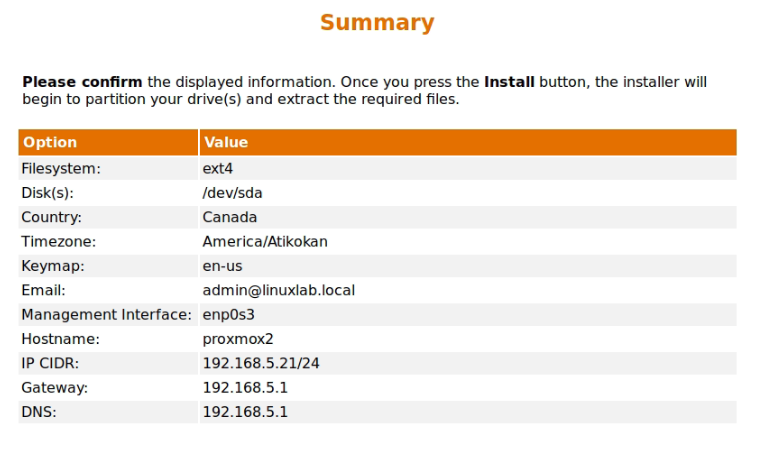
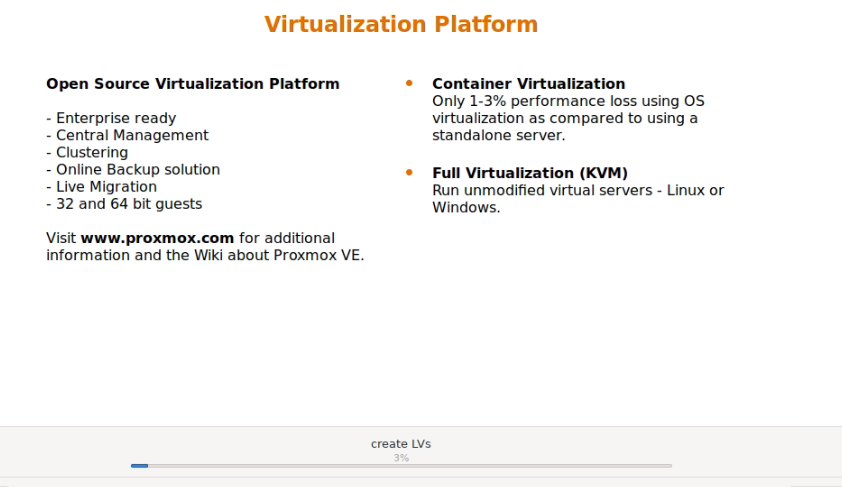
After installing Proxmox, open any web browser (such as Firefox on LinuxMint), access Proxmox web management interface (https://IPaddressofProxmox:8006).
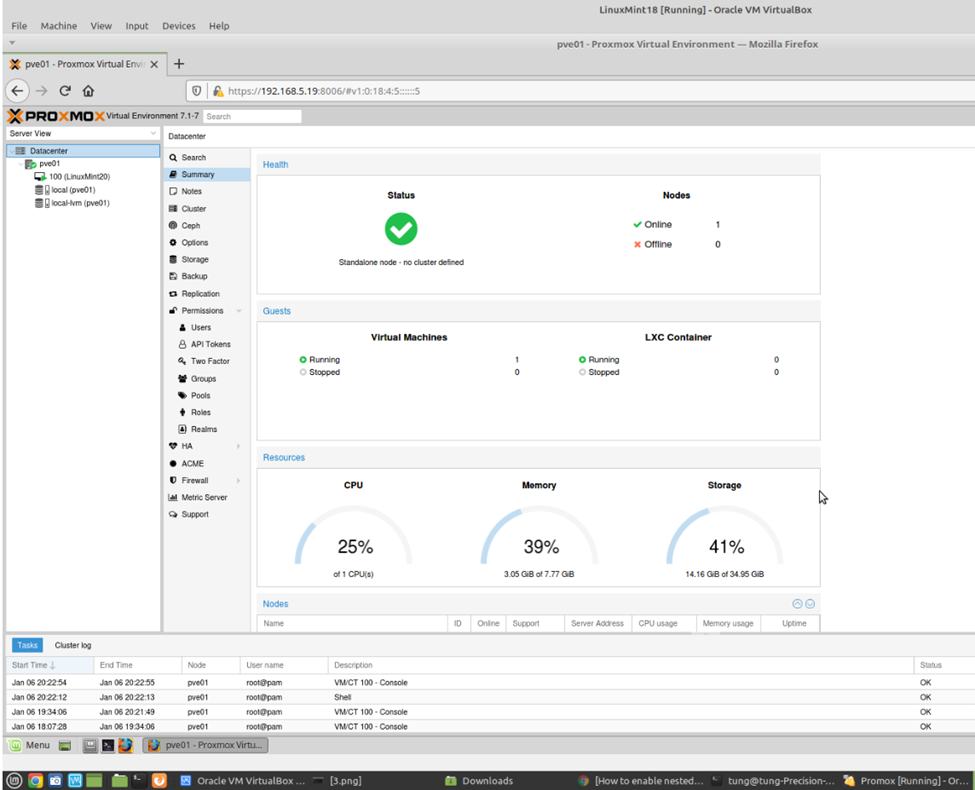
Upload source installation such as LinuxMint, Windows OS iso files to install Linux and MS Windows VMs.
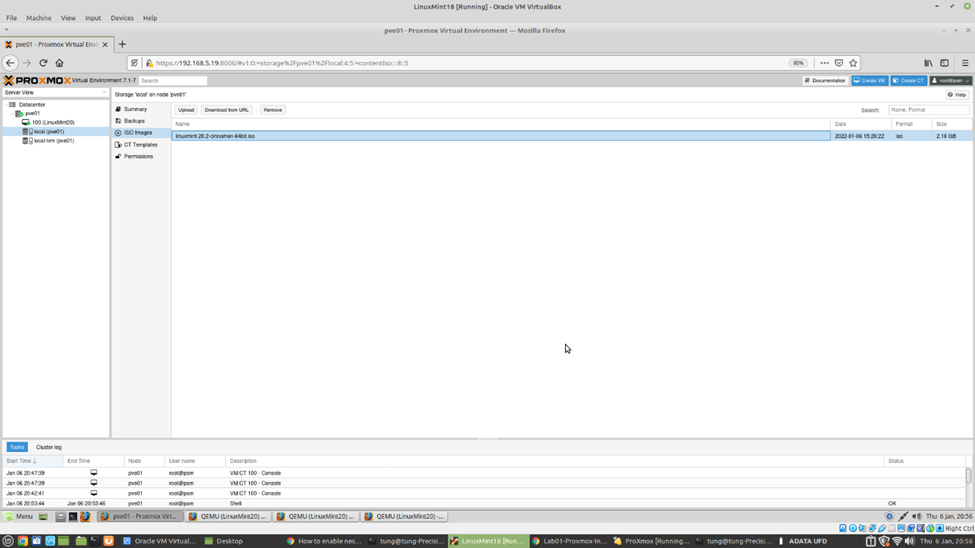
Create and install a Linux machine on Proxmox server.
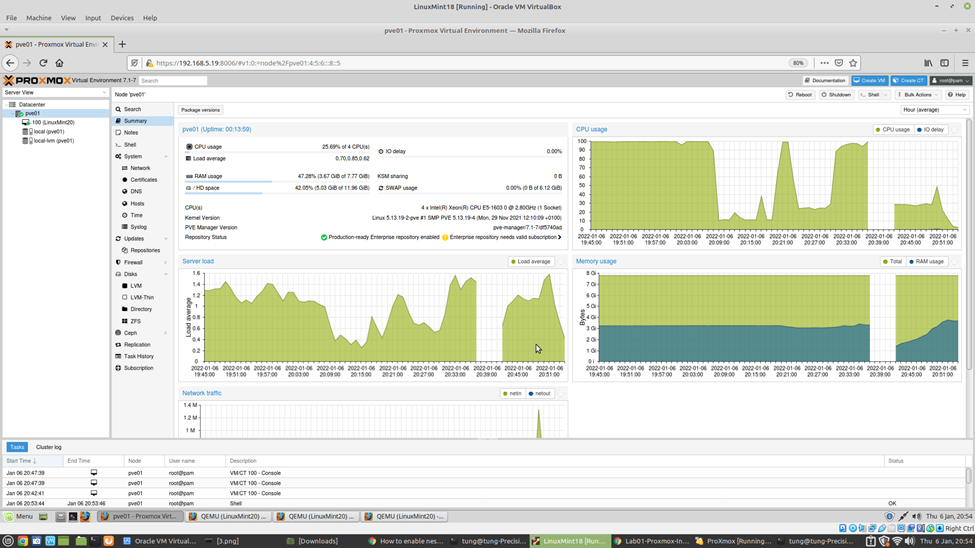
LinuxMint VM can ping google.ca.