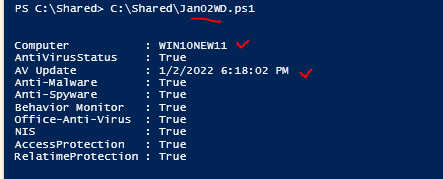According to Microsoft, (https://www.microsoft.com/security/blog/2021/05/11/gartner-names-microsoft-a-leader-in-the-2021-endpoint-protection-platforms-magic-quadrant/), Microsoft Windows Defender becomes a Leader in the 2021 Endpoint Protection Platforms Magic Quadrant.
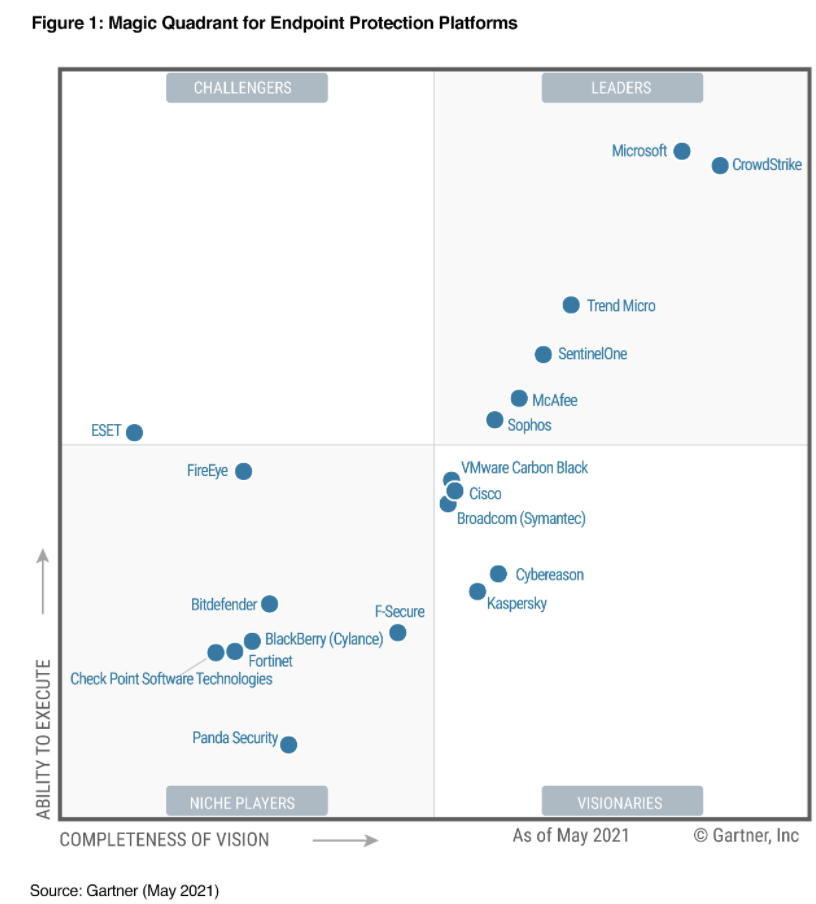
Checking Windows Defender status on a Windows computer.
Get-MpComputerStatus | Select-Object -Property Antivirusenabled,AMServiceEnabled,AntispywareEnabled,BehaviorMonitorEnabled,IoavProtectionEnabled,NISEnabled,OnAccessProtectionEnabled,RealTimeProtectionEnabled,AntivirusSignatureLastUpdate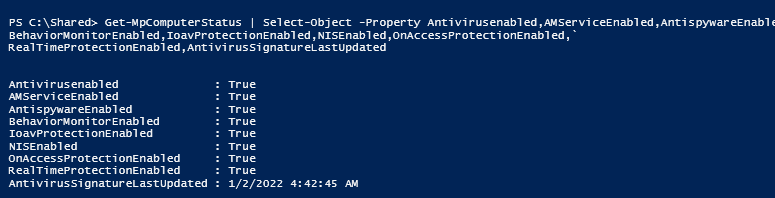
[CmdletBinding()]
Param
(
[Parameter(Mandatory=$false,
ValueFromPipelineByPropertyName=$true,
ValueFromPipeline=$true
)]
[string[]]$ComputerName = $env:COMPUTERNAME
)
$result=@()
$ErrorActionPreference="SilentlyContinue"
$filename = (Get-Date).tostring("dd-MM-yyyy-hh-mm")
# Query Windows 10 domain-joined on Active Directory
$computername = (Get-ADComputer -filter {OperatingSystem -Like '*Windows 10*'}).name
foreach($computer in $computername){
$ping_result = Test-Connection -ComputerName $computer -Count 1 -Quiet
if($ping_result){
$result=Invoke-Command -ComputerName $computer {Get-MpComputerStatus | Select-Object -Property Antivirusenabled,AMServiceEnabled,AntispywareEnabled,BehaviorMonitorEnabled, `
IoavProtectionEnabled,NISEnabled,OnAccessProtectionEnabled,RealTimeProtectionEnabled,AntivirusSignatureLastUpdated}
}
If ($result) {
$result+=New-Object -TypeName PSObject -Property ([ordered]@{
'Computer'=$result.PSComputername
'AntiVirusStatus'=$result.AntivirusEnabled
'AV Update'=$result.AntivirusSignatureLastUpdated
'Anti-Malware'=$result.AMServiceEnabled
'Anti-Spyware'=$result.AntispywareEnabled
'Behavior Monitor'=$result.BehaviorMonitorEnabled
'Office-Anti-Virus'=$result.IoavProtectionEnabled
'NIS'=$result.NISEnabled
'AccessProtection'=$result.OnAccessProtectionEnabled
'RelatimeProtection'=$result.RealTimeProtectionEnabled
})
}
}
Write-Output $result_WD
Run the PS script.