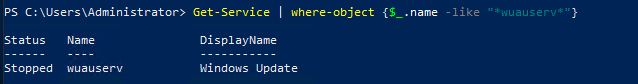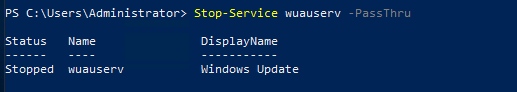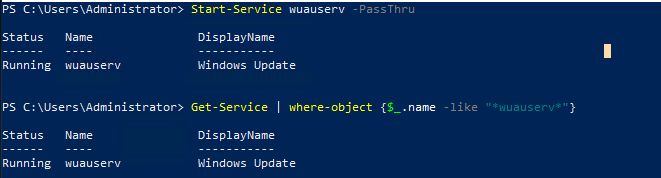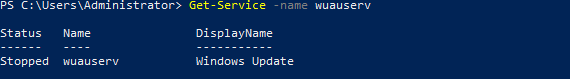PowerShell commands and notes:
#Recursive file search using PowerShell
Get-ChildItem -Path C:\ -Filter *Graylog* -Recurse -ErrorAction SilentlyContinue -Force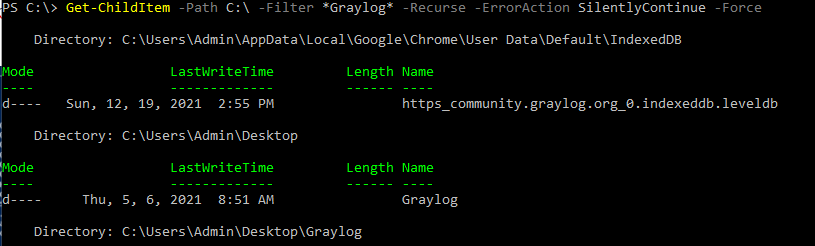
#checkdate in the last 24 hours
$checkdate = (Get-Date).AddHours(-24)
#check all files have been modified in the last 24 hours and output file name, size and the time was last modified
Get-ChildItem -Path C:\Shared -file -Recurse | Where-Object {$_.LastWriteTime -ge $checkdate} | Select-Object -Property Fullname,Length,LastWriteTime
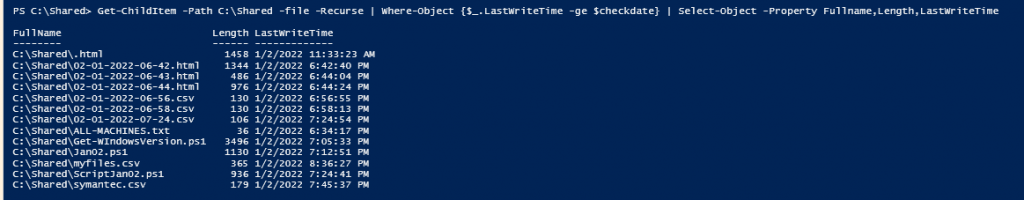
#checkdate in the last 90days
$checkdate = (Get-Date).AddDays(-90)
#check files on the C:\users\Administrator\Downloads directory and at least 100MB in size and LastWriteTime is less than $checkdate. Then output the result to csv file.
$files = Get-ChildItem -Path C:\users\Administrator\Downloads -file -Recurse |
Where-Object {$_.length -ge 100MB -AND $_.LastWriteTime -le $checkdate} |
Select Fullname,Length,CreationTime,LastWriteTime |
Export-CSV -Path myfiles-90days_100MB.csv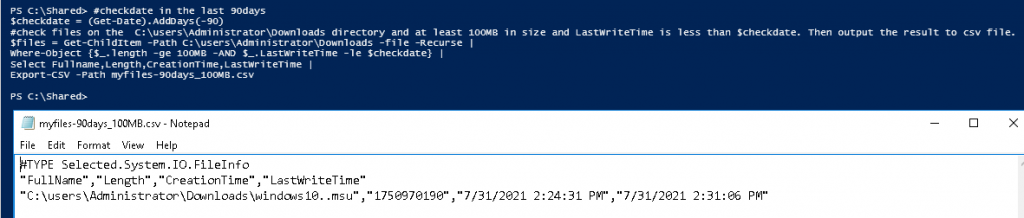
Check WinRM service is running on a remote host.
Test-NetConnection -ComputerName WIN10NEW11 -Port 5985 -WarningAction SilentlyContinue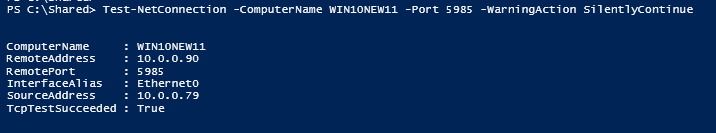
#shows the last computer name started, running.
get-CimInstance -ClassName win32_operatingsystem -ComputerName $env:computername | Select-Object -property PSComputerName, LastBootUpTime, {(Get-Date) - $_.lastbootuptime}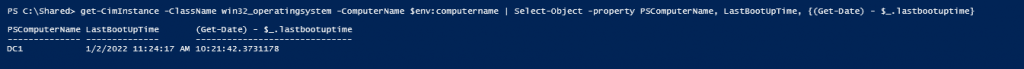
Get Antivirus Product is installed and its status with PowerShell.
Get-CimInstance -Namespace root/SecurityCenter2 -ClassName AntivirusProduct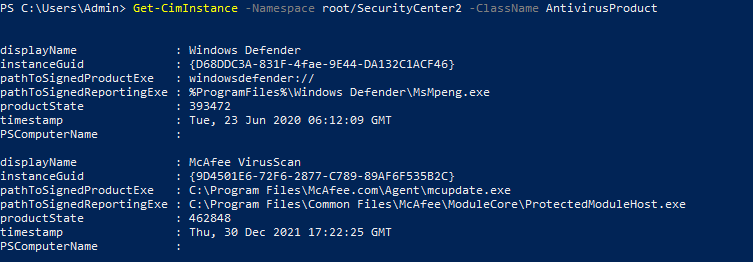
List the user accounts in the local administrator group in a Windows machine.
Get-CimInstance win32_group -filter "name = 'administrators' AND LocalAccount = 'true'" | Get-CimAssociatedInstance -ResultClassName win32_useraccount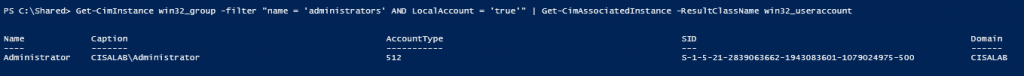
List all installed software that has a name defined in a Windows machine.
Get-CimInstance win32_product -filter "name like '%'" | Select-Object -property Name,Vendor,Version,Description,InstallDate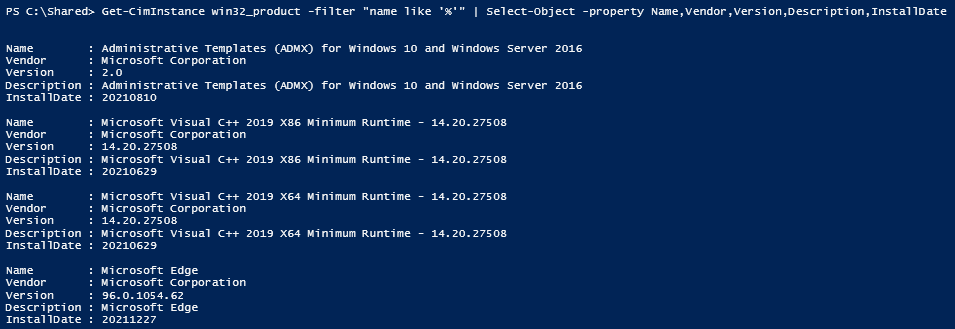
Check if Wordpad is running, kills the Wordpad process, and then creates a sample text file that includes the current date that kills the process.
(Get-Process wordpad -ea silentlycontinue) -and (stop-process -name wordpad) -and ("$(Get-Date) killed wordpad") | Out-file C:\Shared\wordpadlog.txt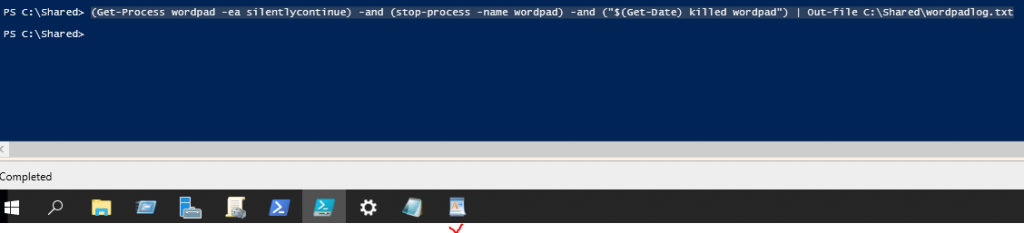
Search any files that have file extension is .srt on D:\Shared folder, then remove them.
Check before removing.
PS D:\Get-Childitem -path "D:\Shared" -Filter *.srt -Recurse -ErrorAction SilentlyContinue -Force | Remove-Item -Force -Whatif
PS D:\Get-Childitem -path "D:\Shared" -Filter *.srt -Recurse -ErrorAction SilentlyContinue -Force | Remove-Item -ForceInstall IIS Web server via PS.
Add-WindowsFeature Web-Server, Web-WebServer, Web-Common-Http, Web-Default-Doc, Web-Dir-Browsing, Web-Http-Errors, Web-Static-Content, Web-Health, Web-Http-Logging, Web-Log-Libraries, Web-Request-Monitor, Web-Performance, Web-Stat-Compression, Web-Security, Web-Filtering, Web-Windows-Auth, Web-App-Dev, Web-Net-Ext45, Web-Asp-Net45, Web-ISAPI-Ext, Web-ISAPI-Filter, Web-Mgmt-Tools, Web-Mgmt-Console, Web-Mgmt-Compat, Web-Metabase, NET-Framework-45-Features, NET-Framework-45-Core, NET-Framework-45-ASPNET, NET-WCF-Services45, NET-WCF-HTTP-Activation45, NET-WCF-TCP-PortSharing45, WAS, WAS-Process-Model, WAS-Config-APIs -restart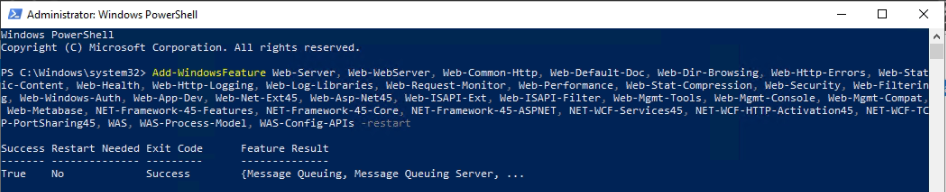
Install Active Directory module via PS.
Import-Module ServerManager
Add-WindowsFeature -Name "RSAT-AD-PowerShell" –IncludeAllSubFeature
# Check the installation status of a module
Get-WindowsFeature RSAT-AD-PowerShell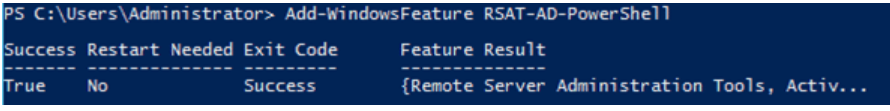
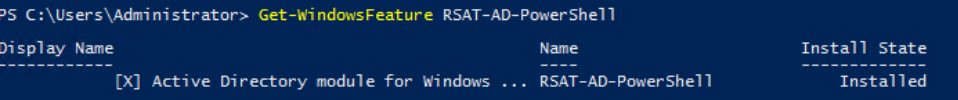
Shut down and Restart Windows machine.
# Stop-Computer -Force -WhatIf
Stop-Computer -Force
# Restart-Computer -Force -WhatIf
Restart-Computer -Force
# Delay restart on 5 seconds
Start-Sleep -Seconds 5 ; Restart-Computer -Force
# Restart machine remotely
Restart-Computer -ComputerName PC1 -Force
# Restart-Computer (Multiple Windows 10 domain joined clients)
(Get-ADComputer -Filter 'operatingsystem -notlike "*server*"').Name | Restart-Computer -Force -ErrorAction silentlycontinue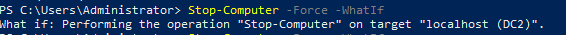
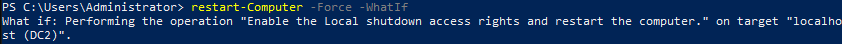
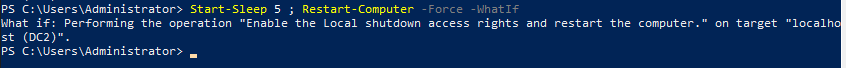
Get, stop and start Windows services.
Get-Service
# search Windows updates service.
Get-Service | where-object {$_.name -like "*wuauserv*"}
# Start Windows updates service.
Start-Service wuauserv -PassThru
# Stop Windows updates service.
Stop-Service wuauserv -PassThru
# Get Windows updates status
Get-Service -name wuauserv
# Change statustype
Set-Service -name wuauserv -StartupType Disabled -Status Stopped