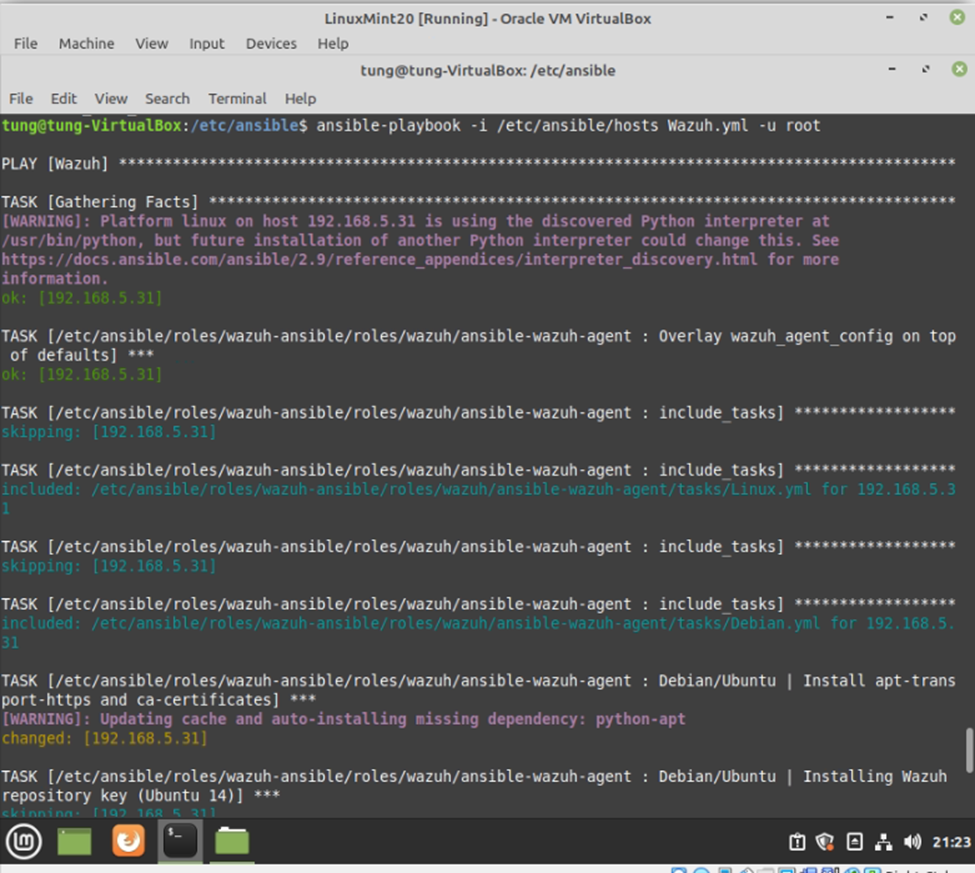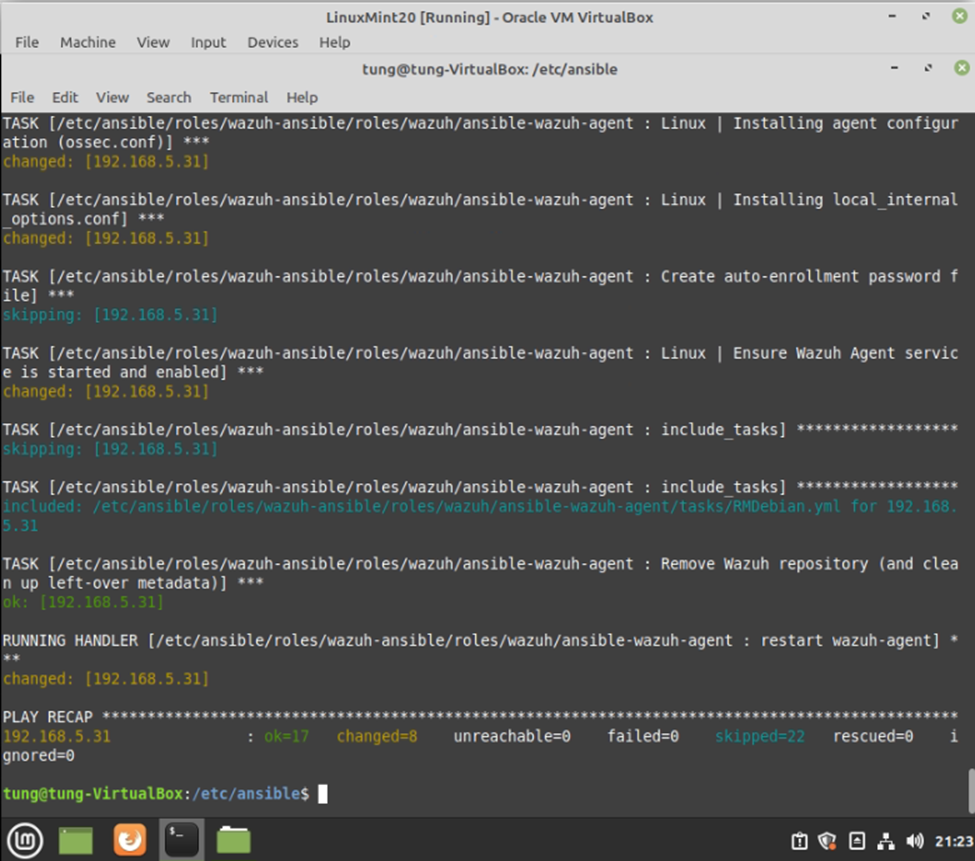This is a topology to use Ansible to automatically install Wazuh agent.
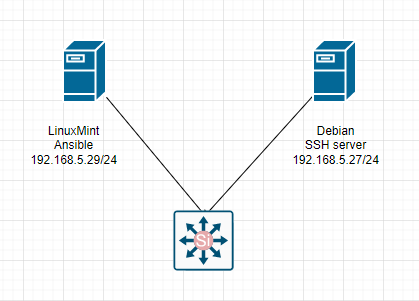
On Debian server, edit sshd_configle file to allow root login and restart Opensshd daemon.
vi /etc/ssh/sshd_config Add the line “PermitRootLogin yes”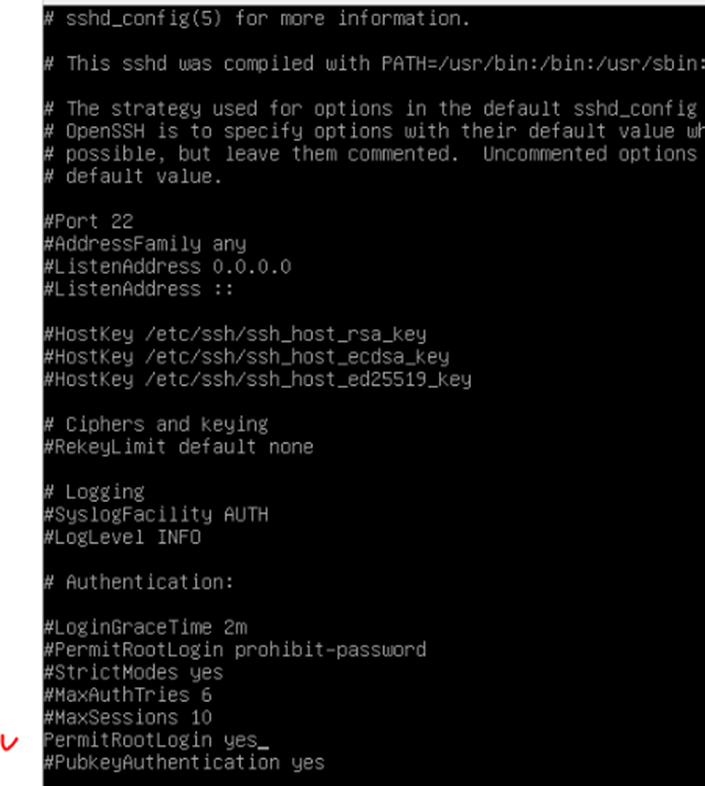
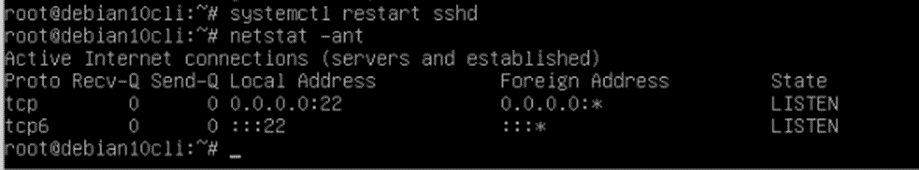
On LinutMint Ansible Controller.
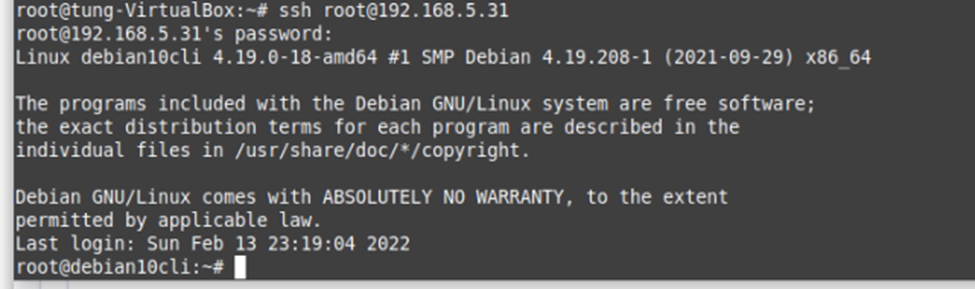
Configure to access SSH daemon on Debian server via public key authentication.
Next, we need to set up Public key authentication on LinuxMint.
ssh-keygen -b 4096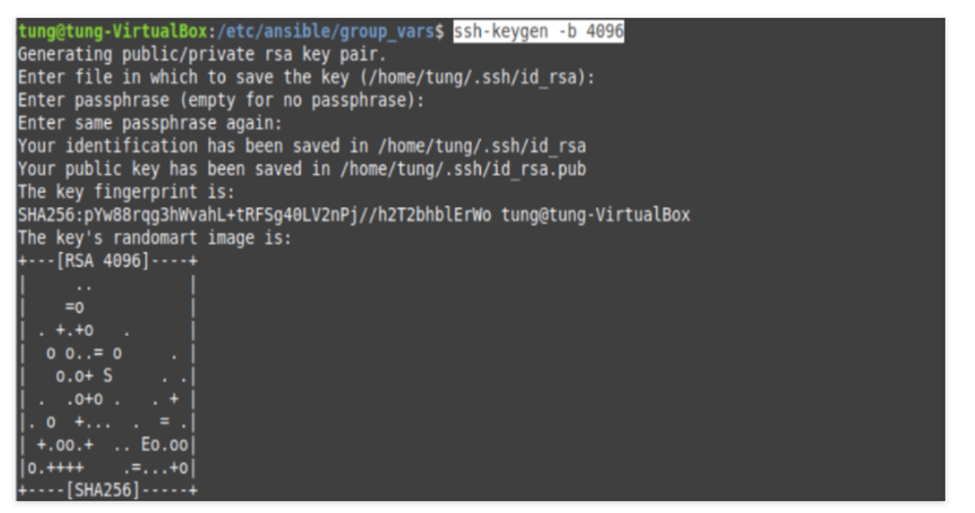
Copy the key to the Debian server that you want to access.
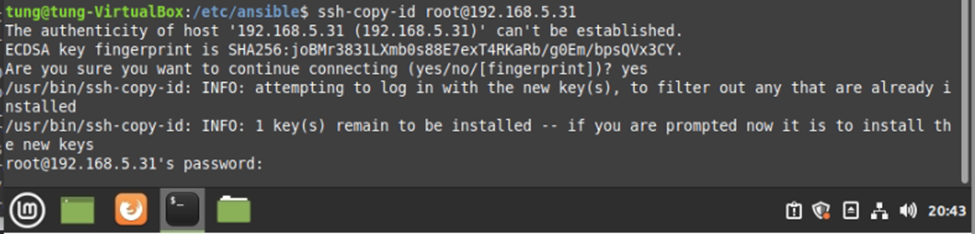
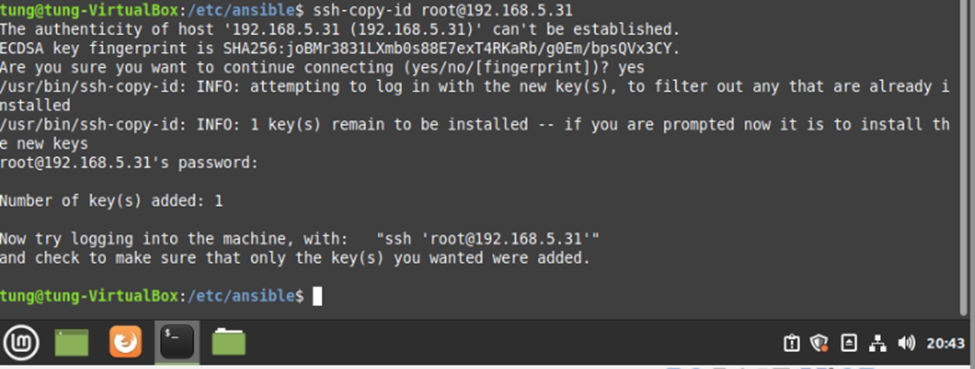
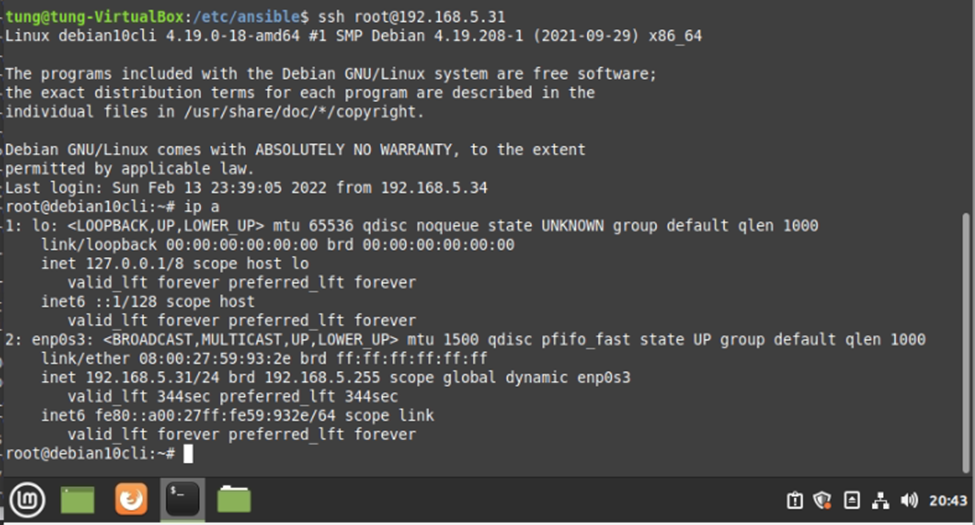
Modify hosts on Ansible.
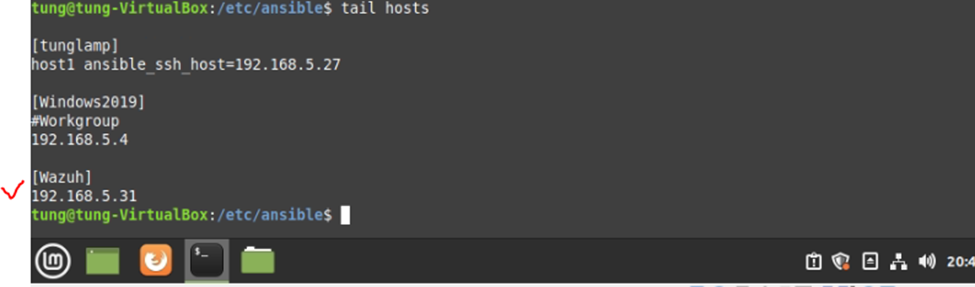
Create Wazuh file under /etc/ansible/group_vars.
ansible_ssh user:root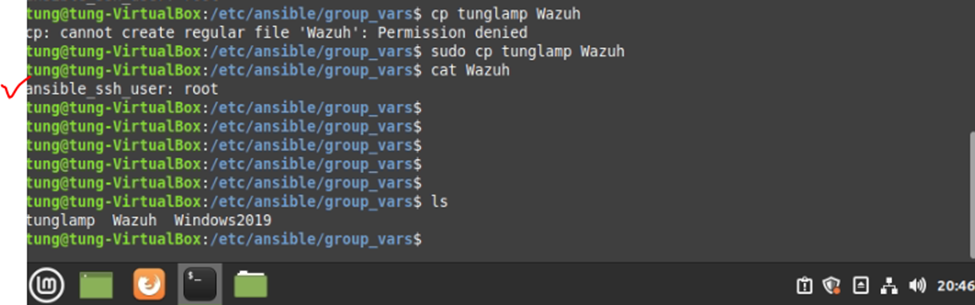
cd /etc/ansible/roles/
sudo git clone --branch v4.2.5 https://github.com/wazuh/wazuh-ansible.git
ls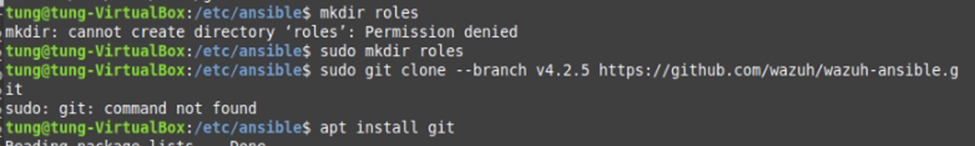
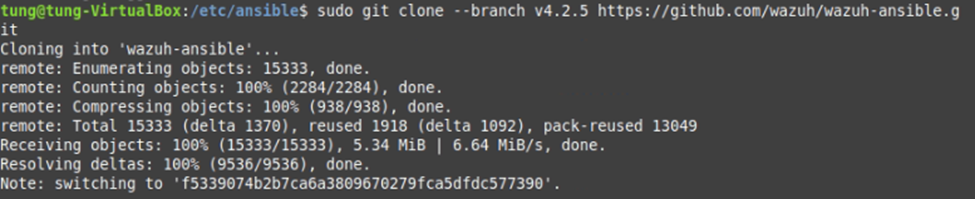
Create Wazuh.yml file under /etc/ansible
---
- hosts: Wazuh
roles:
- /etc/ansible/roles/wazuh-ansible/roles/wazuh/ansible-wazuh-agent
vars:
wazuh_managers:
- address: 192.168.5.34
port: 1514
protocol: udp
api_port: 55000
api_proto: 'http'
api_user: ansible
wazuh_agent_authd:
registration_address: 192.168.5.31
enable: true
port: 1515
ssl_agent_ca: null
ssl_auto_negotiate: 'no'
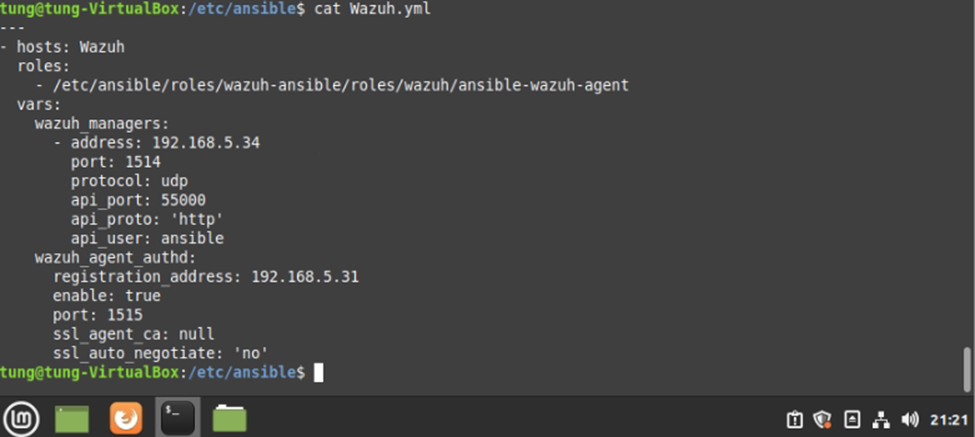
Run ansible to test on Debian host.
ansible -m ping Wazuh -i /etc/ansible/hosts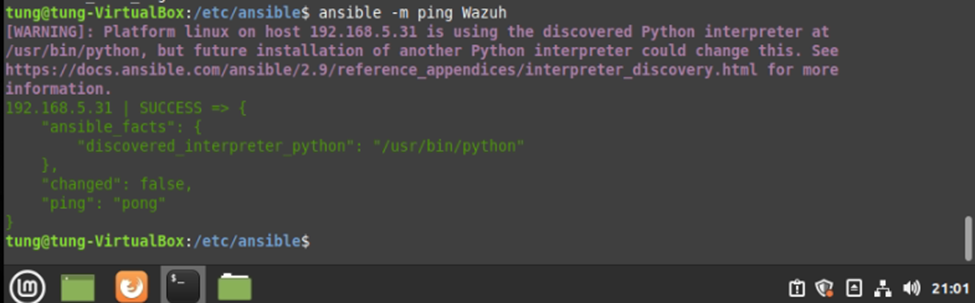
Run ansible-playbook to install wazuh agent on Linux Debian server.
ansible-playbook -i /etc/ansible/hosts Wazuh.yml -u root