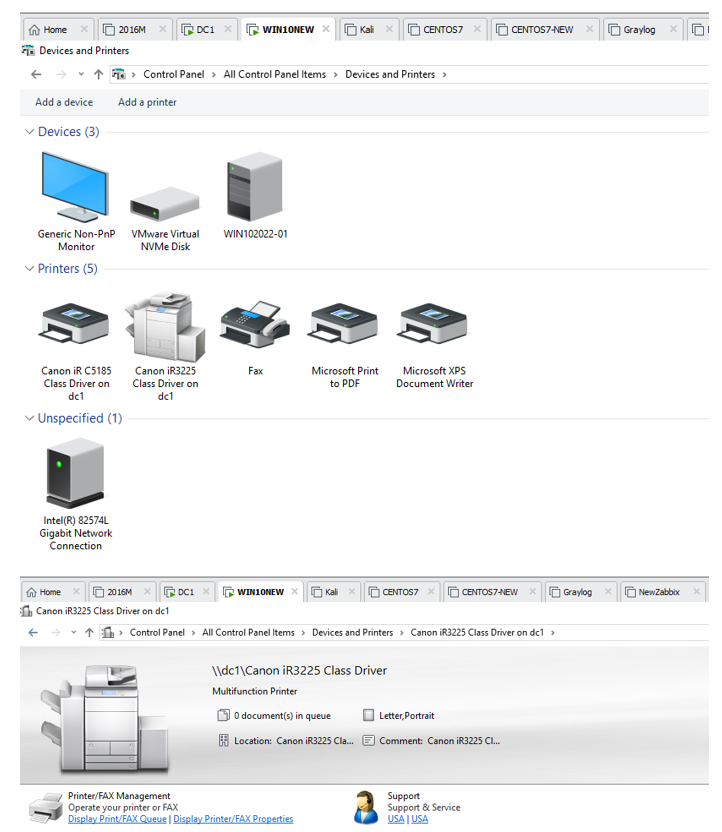Last year, Microsoft released the patch for “Windows Print Spooler Remote Code Execution Vulnerability” (https://msrc.microsoft.com/update-guide/vulnerability/CVE-2021-34481), then Deployment Printers stopped working with the new profile. I still do not know why it will take a long time since July last year to permanently fix the issue.
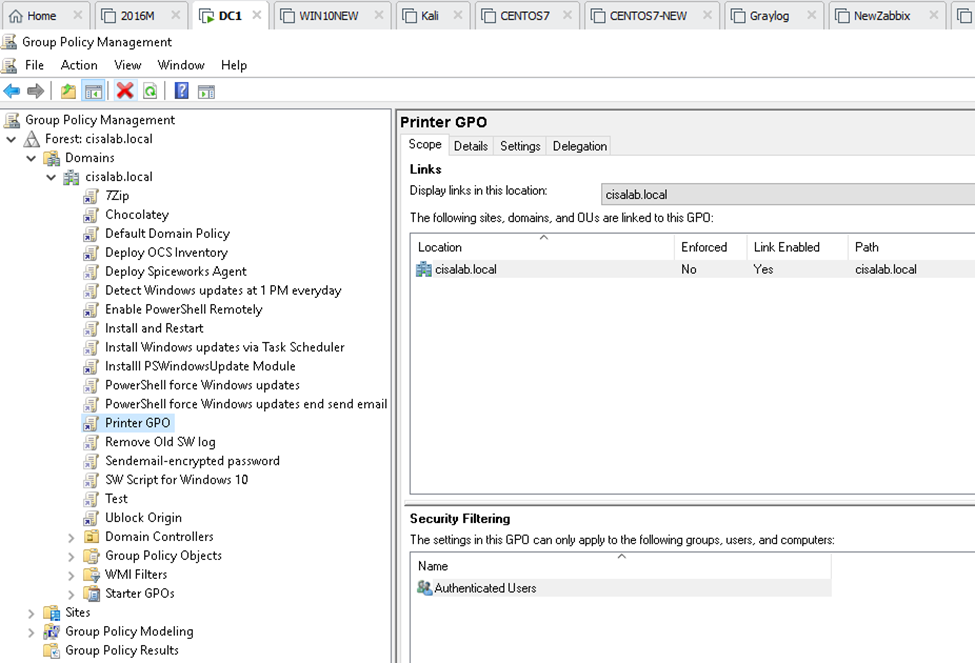
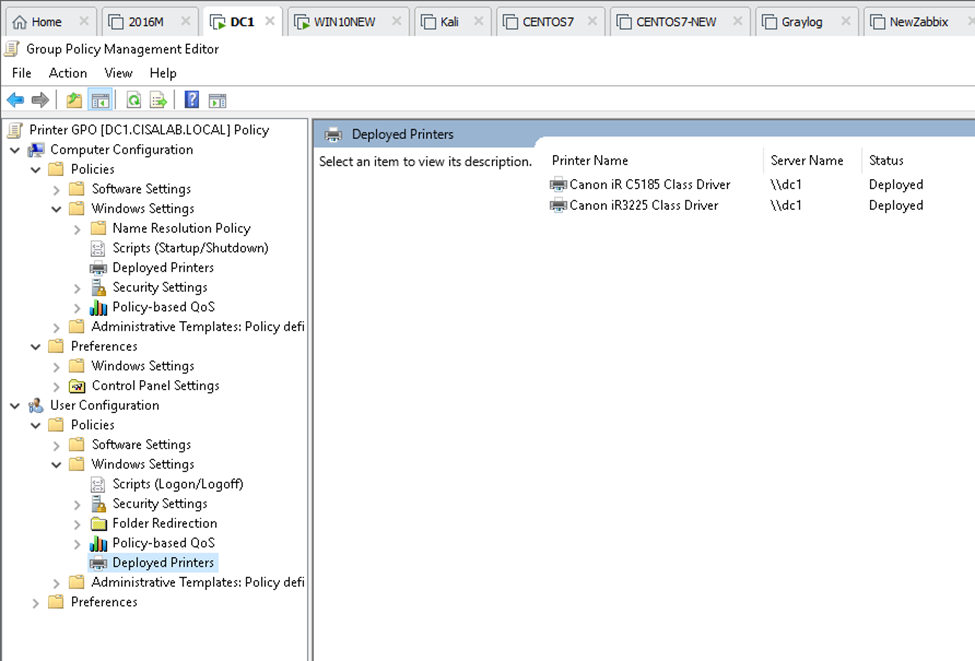
Windows 10 clients cannot find our printers on Control Panel and access the printers with the “Operation failed with error 0x0000011b”.
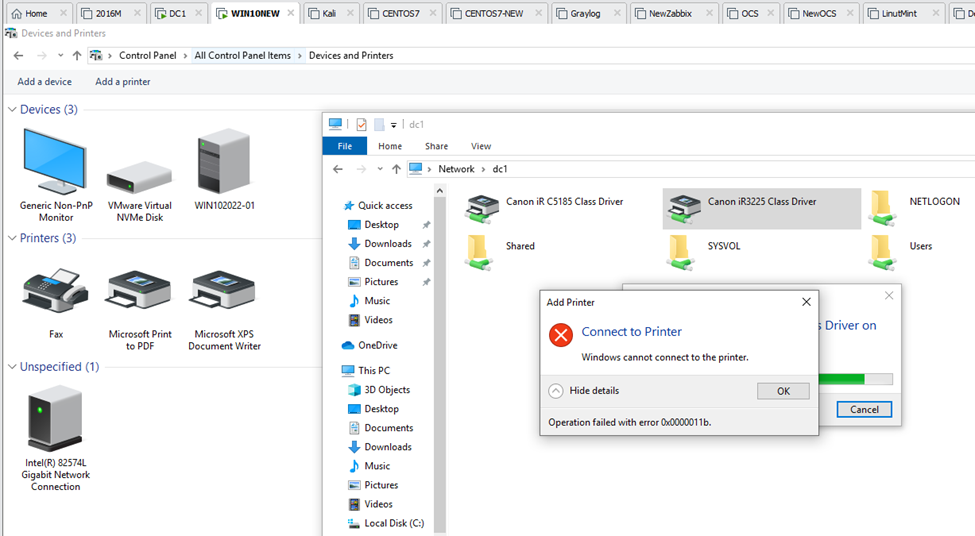
Below is a workaround solution to fix the issue.
Create a new Dword-32 entry is RpcAuthnLevelPrivacyEnabled with its value is 0 as the following screenshot.
HKLM\SYSTEM\CurrentControlSet\Control\Print
RpcAuthnLevelPrivacyEnabled = 0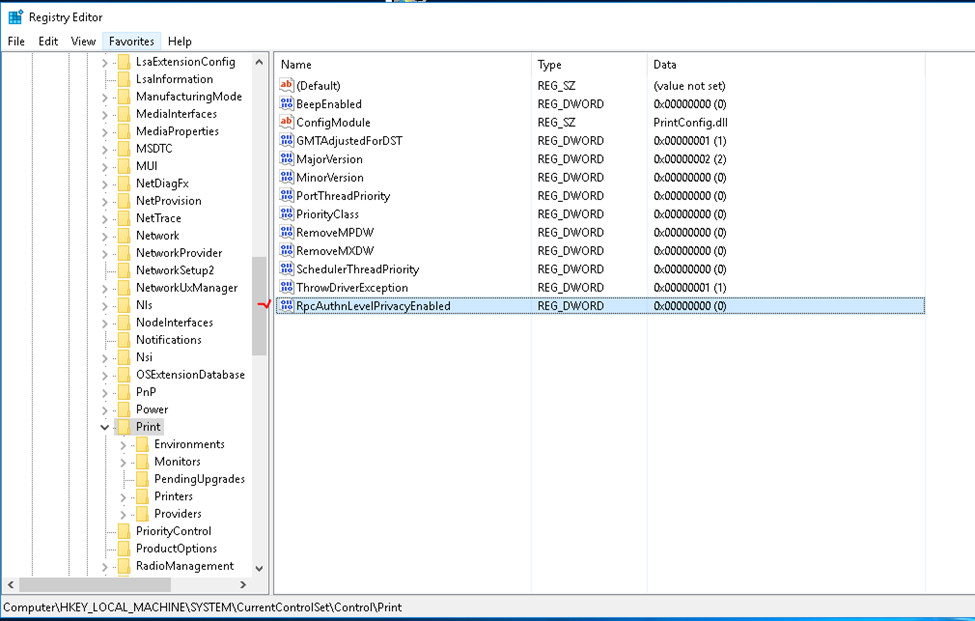
Go to Printer GPO – Computer setting – Administrative Templates – Printers – Point and Print Restrictions. Add a couple of pieces of information like the screenshot below.
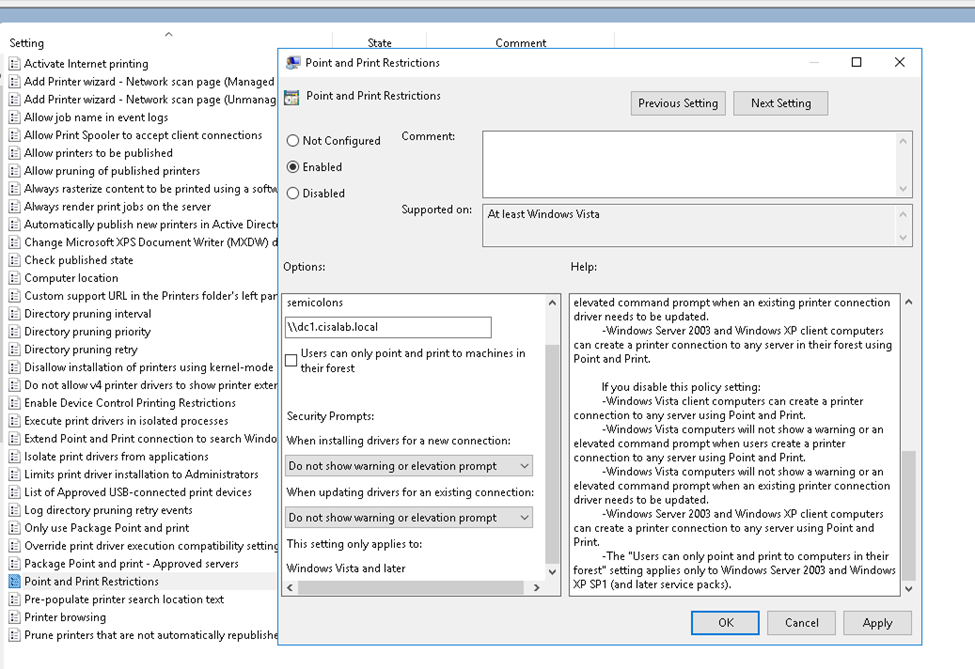
Restart Windows clients, we can see our printers are showing up.