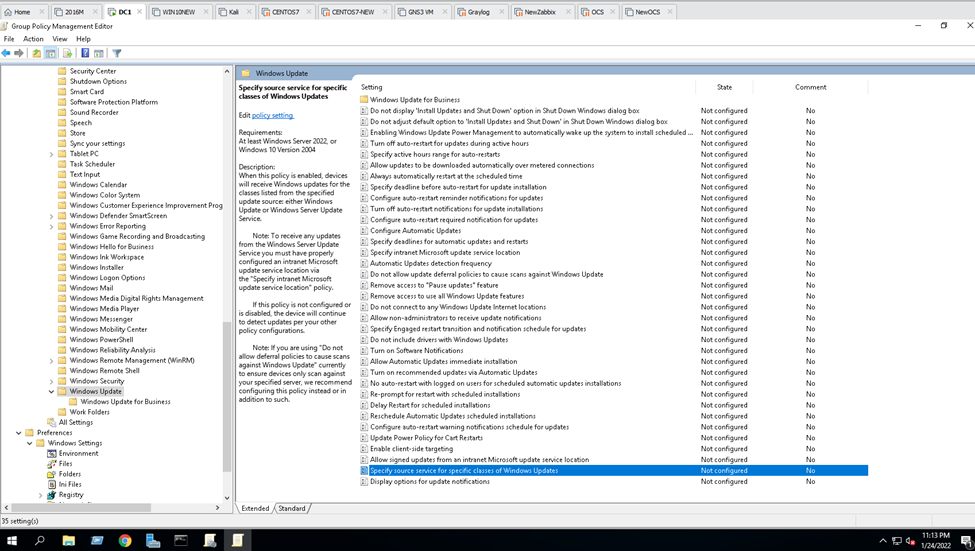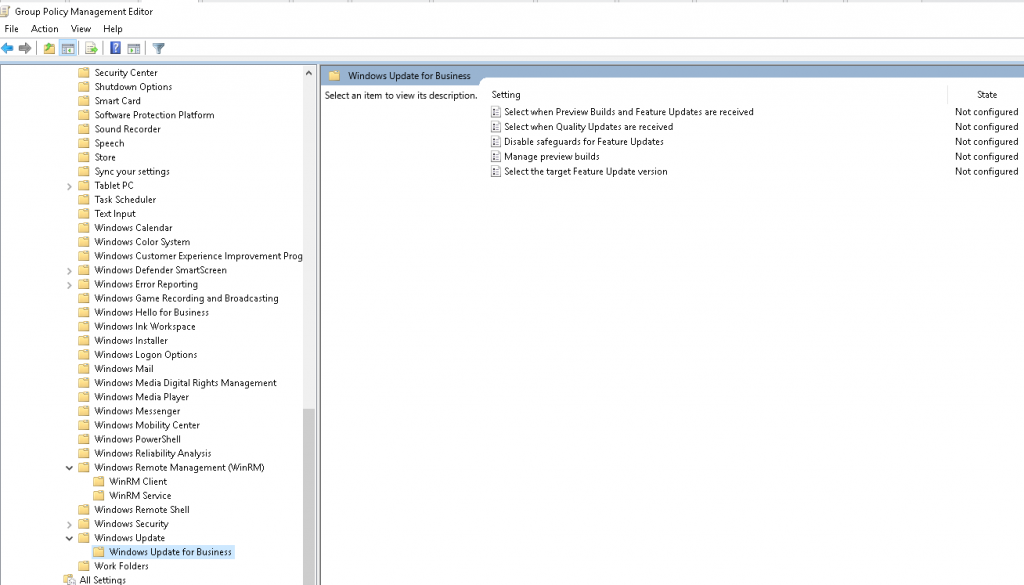After downloading a new Windows 10 Administrative Templates, I need to copy it to the PolicyDefinitions folder on your Domain Controller. Then, I got an error because of “Cannot copy – permission denied”.
https://www.microsoft.com/en-us/download/confirmation.aspx?id=103667
The workaround solution is going to ” C:\Windows\SYSVOL\sysvol ” folder directly instead of using \\SERVER\SYSVOL.
My destination folder:
C:\Windows\SYSVOL\sysvol\cisalab.local\Policies\PolicyDefinitions\en-US
.ADMX files.
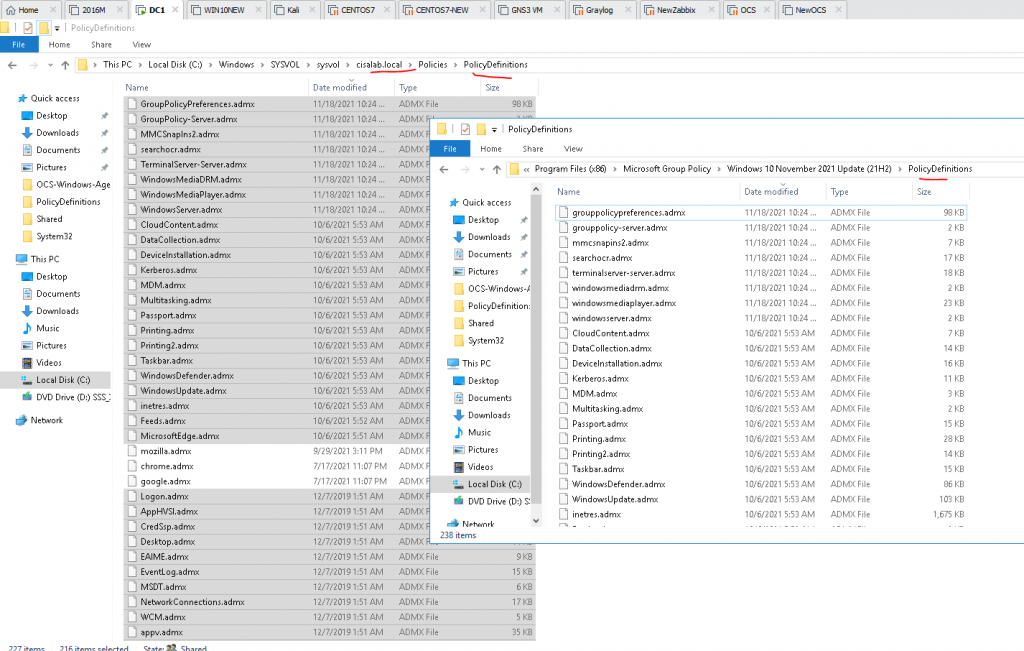
.ADML files.
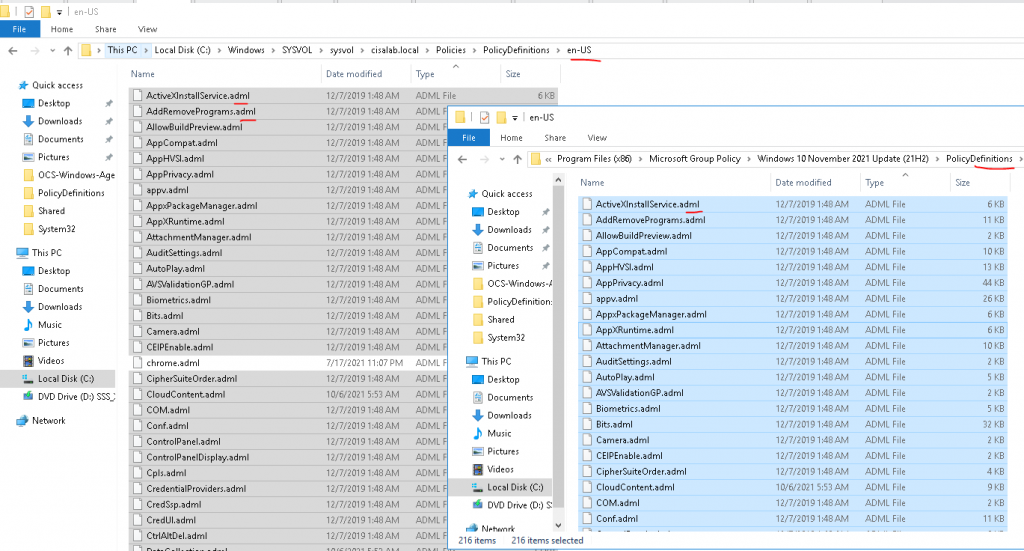
Open GPMC console, we can see a new Windows 10 Administrative Template has been applied in Domain controller.